Admin Zone Overview
Use the Admin Zone to manage users, restore recycled documents, and manage DMS filters and suggestions. You can also view system logs, queued jobs, and scheduled tasks.
To access the Admin Zone, click Admin in the header bar.
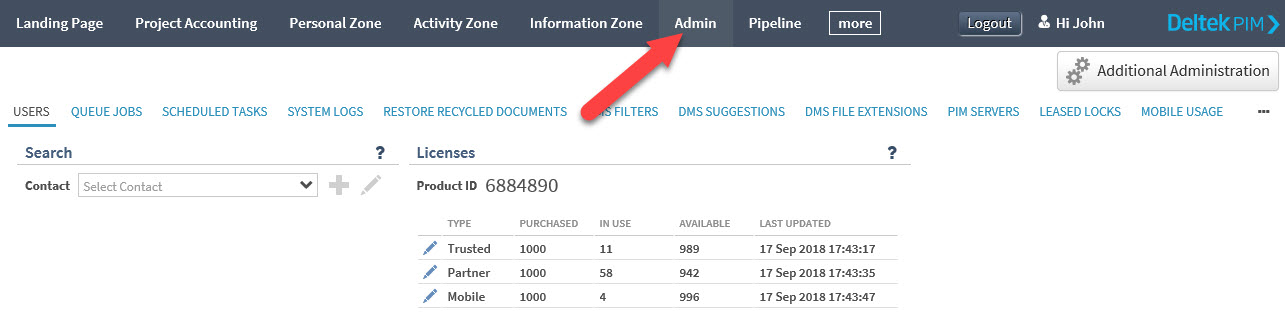
The following tabs are available:
| Tab | Description |
|---|---|
| Users | Use this tab to manage users, and view your current license allocation. |
| Queue Jobs | Use this tab to view all queue jobs. |
| Scheduled Tasks | Use this tab to view and manage all scheduled tasks. |
| System Logs | Use this tab to view all system logs. |
| Restore Recycled Documents | Use this tab to restore previously recycled documents. |
| DMS Filters | Use this tab to create and manage DMS filters. |
| DMS Suggestions | Use this tab to create and manage DMS suggestions. |
| Leased Locks | Use this tab to manage current leased locks. |
| Mobile Usage | Use this tab to view mobile app usage for licensed mobile users. |
Parent Topic: System Administration