Admin Console Overview
Use the Admin Console to manage user access rights and set up the Document Management System.
To access the Admin Console, navigate to the Admin Zone, and then click Additional Administration.
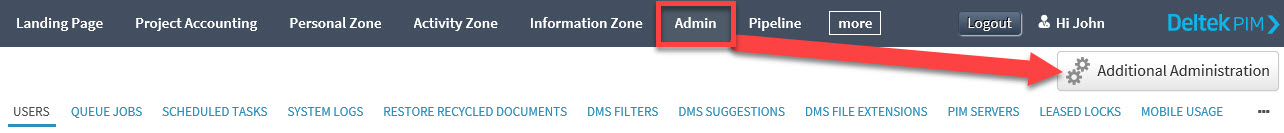
The following tabs are available:
| Tab | Description |
|---|---|
| Web Administrator | Use this tab to create dash parts and document pools. |
| Security Console | Use this tab to manage user access rights. |
| Document Pools | Use this tab to manage user access rights to document pools. |
| Force Check-in | Use this tab to manually check in any documents that are currently checked out by other users. |
Parent Topic: System Administration