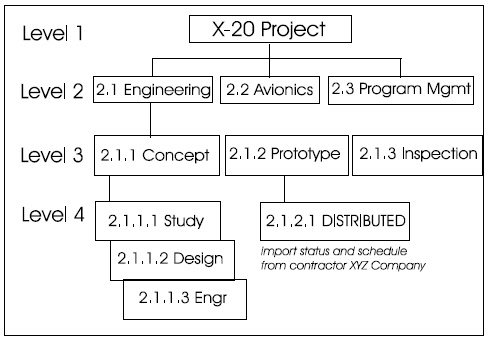
Distributed Projects is a special feature of MPM which links several projects together. You can distribute portions of large programs to subprojects, which you can then status individually and later merge together into the parent superproject.
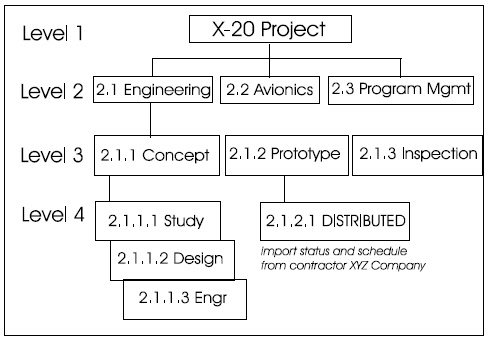
Using Distributed Projects allows you to consolidate multiple independent projects into a corporate hierarchy, which can be of significant benefit in a large environment. You can also use Distributed Projects to automatically compute international currency conversions during the data consolidation process.
Create your superproject and subprojects as two separate projects. To link projects together, edit the WBS Tree in the superproject. In the lowest level WBS element, enter the word DISTRIBUTED (always in upper case) in the Xref-1 field. It does not matter what numbering sequence you use in either project. Any alphanumeric numbering sequence in the subproject is supported. They are linked by the Xref-1 field.
To roll up the data from the subprojects into the superproject, you must have complete access granted to all projects affected.
To import and export distributed project data, complete the following steps:
Export Distributed Data from the first subproject. See Exporting Distributed Projects for complete details.
Repeat Step 1 for all additional subprojects.
Run the Analyze Distributed Import File Report on the new export file. This report analyzes the data before importing it to the superproject. See Running the Analyze Distributed Import File Report for details.
Import Distributed Data. See Importing Distributed Projects for complete details.
When you enter the name of the Distributed Project transfer file, MPM
displays an additional button ![]() which allows
you to check the information in the transfer file.
which allows
you to check the information in the transfer file.
![]()
MPM displays a dialog box with the following information:
Source Project
Source WBS
Target Project
Target WBS
Export Conversion Code
Import Conversion Code
These imports and exports may be saved and rerun on a periodic basis. See Batch Import Processing and Batch Export Processing for details on batch imports and exports.
The superproject receives the rolled up data at the EOC level. Imported data from the subproject resides only in the superproject's rollup records, not in the detail records, and contains summarized data only. Therefore, reports generated from the detail records (Resource Detail, Manpower Detail, etc.) will not include the detail data from the subprojects. Reports generated from rollup records (summary reports such as recaps, government reports, etc.) will contain subproject data. Distributed elements may not be replanned. In addition, the utilities ignore distributed elements.
Only summarized project data is consolidated. That includes BCWS, BCWP, ACWP and ETC data by element of cost (labor, material, etc.), milestones and time analysis dates including early start/complete, late start/complete and scheduled start/complete.