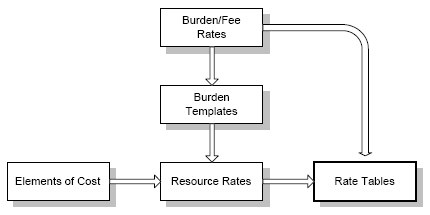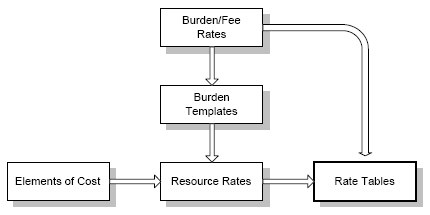
Burden templates are used to group the indirect costs you defined in the burden codes into a single entity that makes up the burdening structure for a given resource or department. You can assign up to 10 burden codes to each burden template. Burden codes can specify four types of burden costs:
Overhead (OH)
General & Administrative (Gen and Admin)
Cost of Money (COM)
Fee (profit)
After defining a burden template, you can assign the template to one or more resources. Any change you make to a burden template is automatically propagated to all resources using the burden template. However, the values being generated from the burden template are not updated until the WBS estimate using the template is updated by saving, or exporting and importing. Values are also updated by running reprice on the baseline, ETC, or actuals for that WBS estimate.
If all resources in a department use the same burdening structure, you can assign a burden template at the department level rather than at the individual resource level using the Organizational Breakdown Structure (OBS) window in MPM.
For information on assigning templates to a department, see Creating the Organizational Breakdown Structure (OBS).
Burden templates are one of four components that define the pricing structure (estimating/ budgeting) of your company. The four components are:
Elements of cost (EOC) including classes of cost (COC)
Burdens, fee codes, descriptions, and rates
Resource codes, descriptions, and rates
Burdens templates are made up of one or more burdens. After you create a burden template, you can assign it to one or more resources.