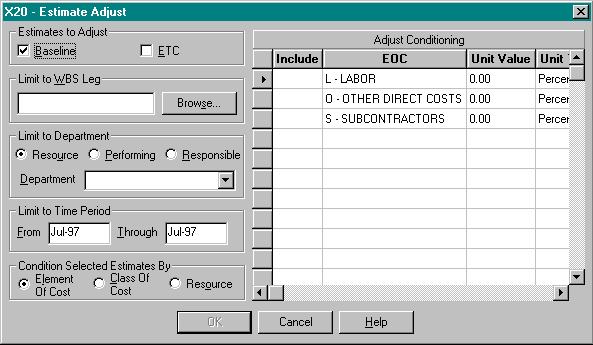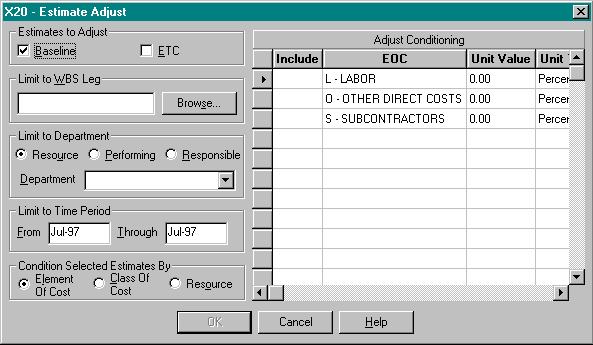
The Estimate Adjust dialog box lets you specify the parameters that define the adjustment.
For specific information on a feature in the dialog box, move the mouse pointer over the feature and click the left mouse button. For more information, see Related Topics at the bottom of this topic.