Employee Count by Location/Job Title/GLC/Labor Type Chart
The Employee Count by Location/Job Title/GLC/Labor Type chart displays a bar for each of the nine locations, job titles, general labor categories, or labor types assigned to the most employees as of today's date. Counts of employees assigned to other locations, job titles, GLCs, or labor categories are grouped in a single Others bar.
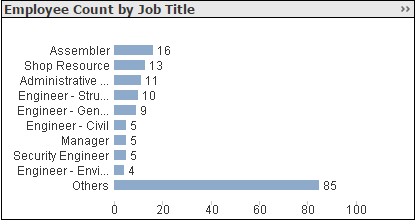
This chart presents the same data as the Employee Location/Title/GLC/Group Type list in the upper-left corner of the dashboard. Use the
 icon at the top of that list to indicate how you want to break down your employee count. For example, if you right-click
icon at the top of that list to indicate how you want to break down your employee count. For example, if you right-click
 and select
Employee Title, this chart displays employee counts by job title.
and select
Employee Title, this chart displays employee counts by job title.
By default, this analytic displays as a bar chart, but you can click the Fast Change icon ( ) in the chart title bar to display the data in a straight table.
) in the chart title bar to display the data in a straight table.
Filter Options
- Employee counts for a specific company (if your firm has multiple companies in Costpoint)
- Employee counts associated with one or more specific organization codes. Use the
 icon at the top of the
Org filter list to display organization codes for all levels of the organization structure or only the organization codes for a specific level.
icon at the top of the
Org filter list to display organization codes for all levels of the organization structure or only the organization codes for a specific level.
