Opportunities Won Table
The Opportunities Won table displays a list of the opportunities for which you most recently won a contract, with the most recent at the top of the list. The table shows the month and year of the win and the unweighted estimated revenue for each won opportunity.
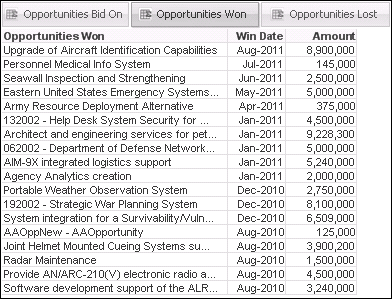
In Number of Opportunities to Display above the table, enter the number of opportunities you want to display in this table and in each of its two companion tables.
Opportunity Selection
Opportunities are selected based on their win date. Opportunity records can contain multiple date fields; your system administrator specifies the date field that is used, either when configuring Capture Analytics or, if your firm does not use Capture Analytics, when he or she sets up the data import process. For example, if your system administrator selects the award date, the won opportunities with the most recent award dates are selected.
If your firm uses Capture Analytics, which opportunities are considered won opportunities can be based on stage assignments, on values in other data fields, or on a combination of stage and another field value. Your system administrator specifies how to determine won opportunities when configuring Capture Analytics. If your firm does not use Capture Analytics, whether an opportunity is a won opportunity is based on stage assignment only. Your system administrator specifies the stages to which won opportunities are assigned when he or she sets up the data import process.
Filter Options
- Opportunities that are associated with a specific company (if your firm has multiple companies in Costpoint).
- Opportunities that are associated with one or more specific organization codes. Use the
 icon at the top of the
Org filter list to display organization codes for all levels of the organization structure or only the organization codes for a specific level. (If
~No Value~ displays in the
Org list, it indicates that one or more opportunities are not assigned to an organization. You can select
~No Value~ to focus the table on those opportunities.)
icon at the top of the
Org filter list to display organization codes for all levels of the organization structure or only the organization codes for a specific level. (If
~No Value~ displays in the
Org list, it indicates that one or more opportunities are not assigned to an organization. You can select
~No Value~ to focus the table on those opportunities.)
- Opportunities that are associated with selected clients.
- Specific types of opportunities.
The Probability > filter option does not apply to this table.
