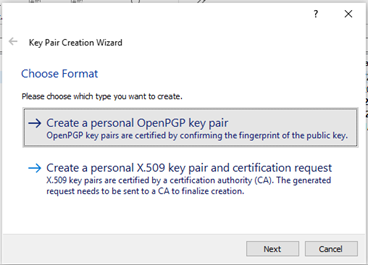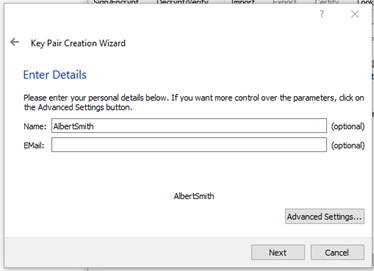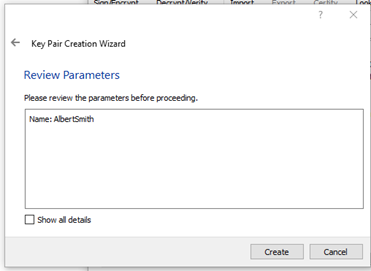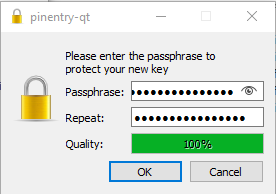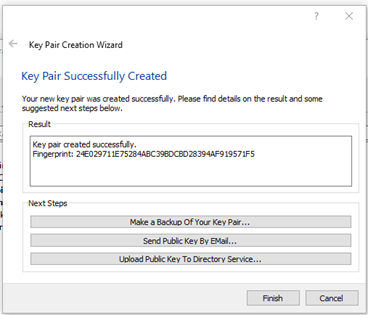Note: This procedure uses Kleopatra, but you can choose your encryption/decryption tool vendor.
To create a private/public key pair:
-
From within Kleopatra, select
.
-
On the Choose Format page of the Key Pair Creation Wizard, select
Create a personal OpenPGP key pair, and click
Next.
-
On the Enter Details page of the wizard, take the following actions:
-
In the
Name field, the SaaS Customer Administrator must enter their Deltek Cloud AD username. For example, if your name is Albert Smith, you would enter
AlbertSmith.
-
Optional. In the
EMail field, enter your email address.
-
Click
Next.
-
On the Review Parameters page of the wizard, click
Create.
-
Enter a
Passphrase to protect your key.
Store this passphrase, as you will need it in conjunction with your private key to decrypt files sent from Deltek.
-
On the Key Pair Successfully Created page of the wizard, click
Finish.
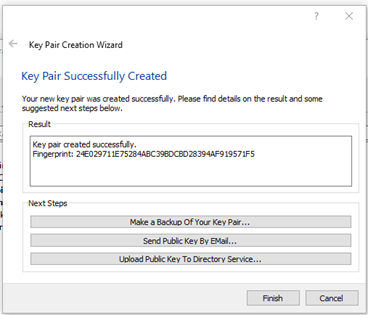
Note: There are several optional steps such as making a backup of your key pair. While optional, these steps are recommended.