Sample Report
This is a sample of the Subcontractor Status report.
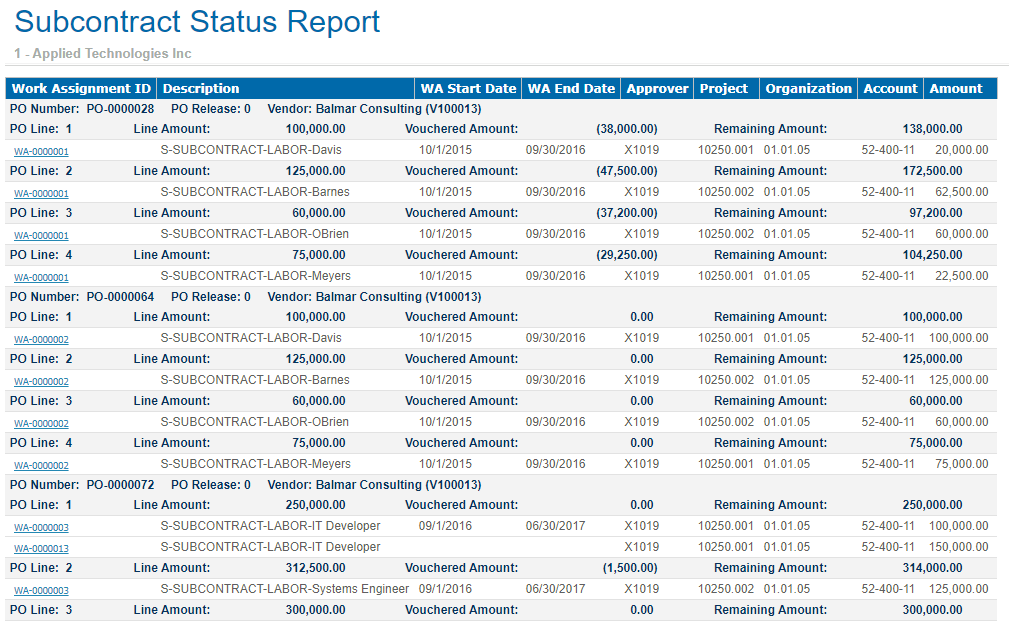
Click a Work Assignment ID to view the Subcontractor Status Report Drill Thru.
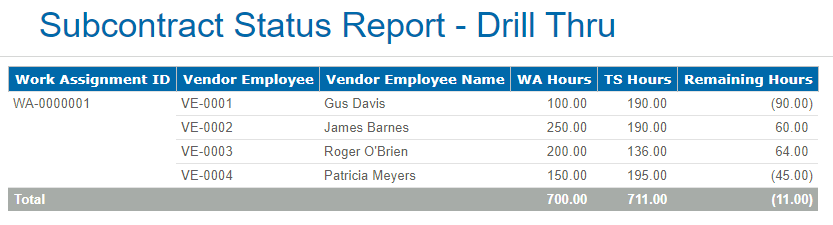
The drill thru report shows the planned, actual, and remaining hours of each vendor employee assigned to the work assignment, based on the charges from their timesheets. If the TS Hours (actual hours) is greater than the WA Hours (planned), the Remaining Hours will display in parenthesis, indicating that the vendor employee worked more hours than planned for the work assignment.
Parent Topic: Subcontractor Status Report