Sample Report
This is a sample of the Requisitions report.
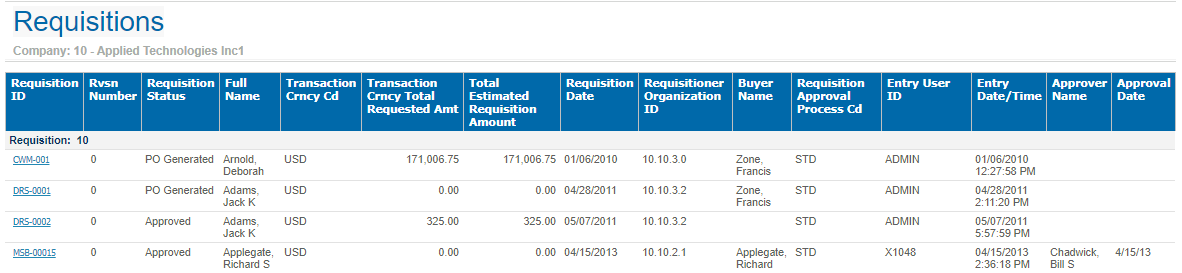
Click a Requisition ID to view the requisition details for the requisition.
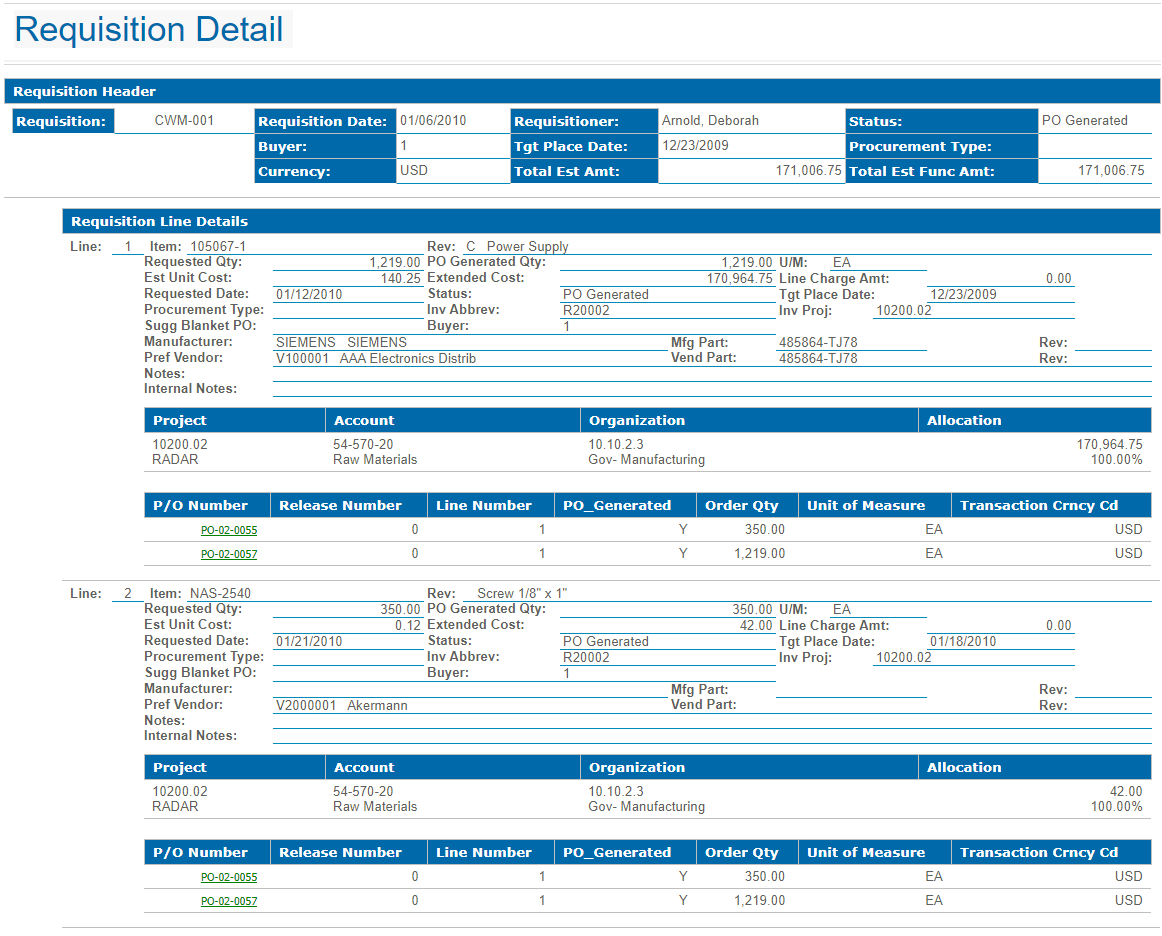
In the Requisition Detail - Drill Thru report, click a P/O Number to view purchase order details.
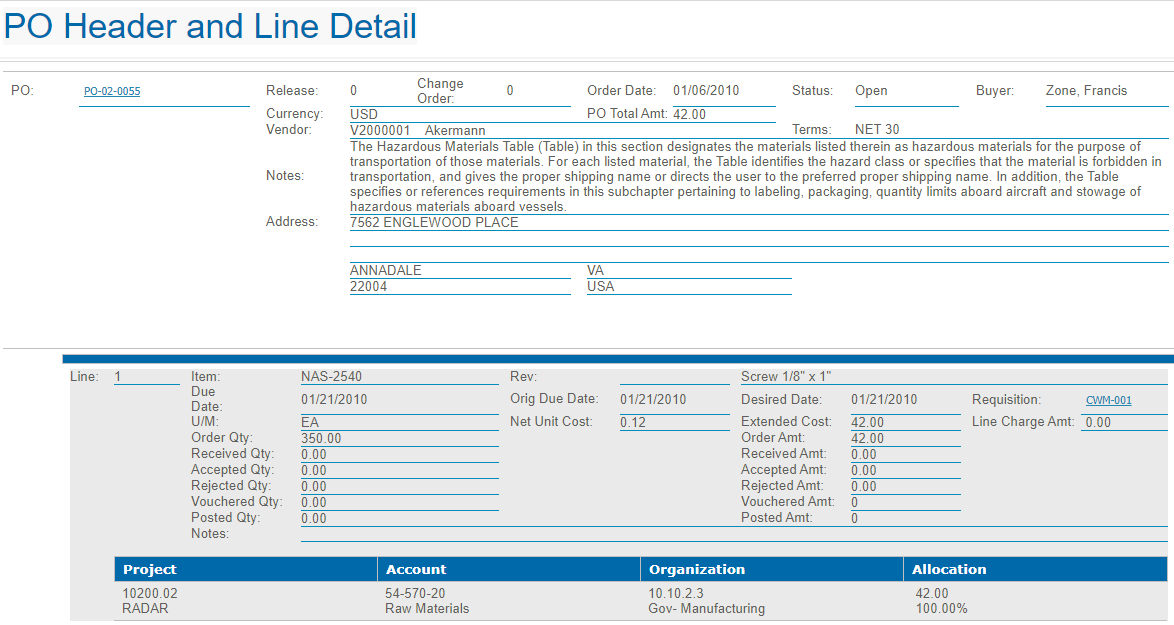
In the PO Header and Line Detail drill thru, click a PO number to view its posted vouchers.
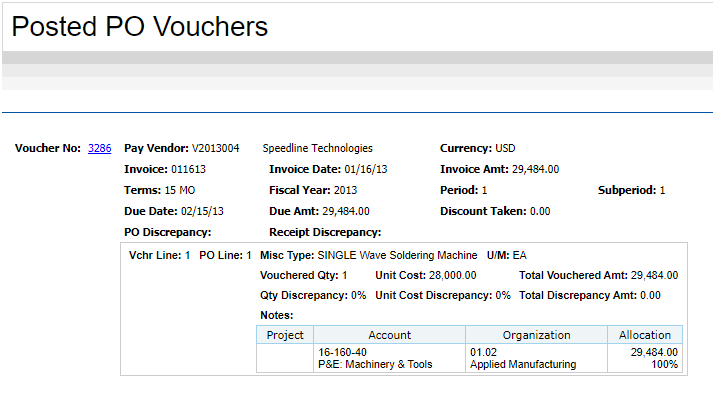
In the Posted PO Vouchers drill thru, click a voucher number to view the voucher details.
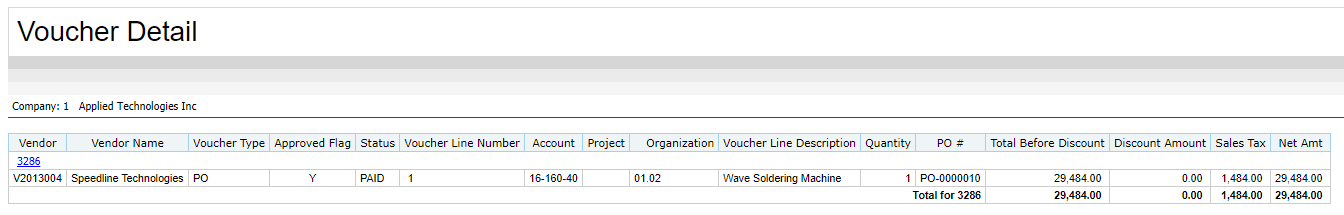
Click the voucher number in the Voucher Details to view check details.
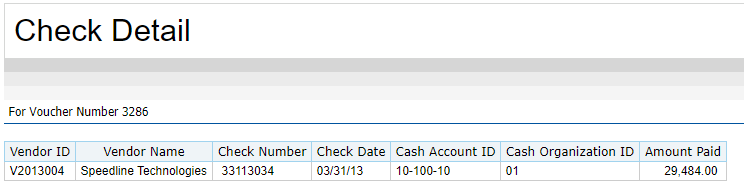
Parent Topic: Requisitions Report