Running Reports
In Costpoint Business Intelligence, you can run reports in several ways.
For example, if you click on the hyperlinked report link, you will either run the report new, if no pre-set options are saved for the report, or view the report with pre-set options.
Although all Deltek reports are shipped without saved options, as you tailor reports to your needs, you may decide to save report options for some or all reports. For example, to use alerts, you must pre-set report options for the Project Percent Complete or Accounts Receivable Aging reports.
The Deltek recommended procedure for running reports is to click the Run icon for the selected report.
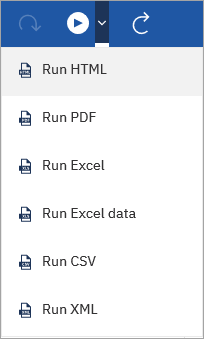
Clicking this icon for a selected report ensures that you are running a new version of the report, rather than viewing a report with saved options.