Cash Balances Dashpart
The Cash Balances dashpart is a numerical table that displays balances for your cash accounts summed to a specified account level. The data on this dashpart comes from Costpoint.
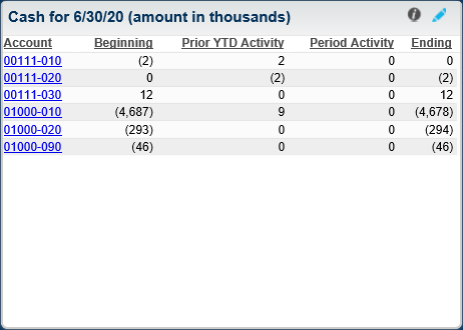
The dashpart displays the account ID, the beginning balances, and the ending balances. It also displays the prior year-to-date activity and period activity for the selected period type (Period Type can be
Current or
Prior). You can set the account level and the period on the Options dialog box, which you can access by clicking
 .
.
Values enclosed in parentheses are negative values.
Lines are sorted by Account. When lines exceed the dashpart view, use the scroll bar on the right side of the dashpart to scroll through the list.
Drill-Through
In the Account column, click an account link to open the View Account Activity screen, where you can view details of the activities associated with the account you selected. The table window on this screen provides information on the transactions posted to the account. The following default on this screen:
- Account: Defaults to the account you selected
- Level: Defaults to the Account Level selected on the Options dialog box
- Fiscal Year: Defaults to the fiscal year associated with the Period Type selected on the Options dialog box
- Period: Defaults to the period associated with the Period Type selected on the Options dialog box
Depending on your security rights, you can modify these defaults and use this screen to view account activity information for the accounts or projects you have access to.
Security
The data that displays on this dashpart depends on whether or not your company uses the organization security feature in Costpoint. If your company does not have organization security applied, you can view data for all organizations in your company, but the data displayed will be limited by the organization selected in Global Settings and the dashpart settings specified.
If your company has set up organization security, the security applied to the dashpart will be based on the organization security settings of the View Account Activity screen. The security will be applied to the organization on transactions (performing organization) instead of the owning organization.
If the security profile with which you are associated does not have rights to the View Account Activity screen, you can still view the Cash Balances dashpart but you will not be able to drill through the View Account Activity screen.
- Related Topics:
- Cash Balances Dashpart Settings
Click on the dashpart to review or modify the settings for Cash Balances.
on the dashpart to review or modify the settings for Cash Balances.