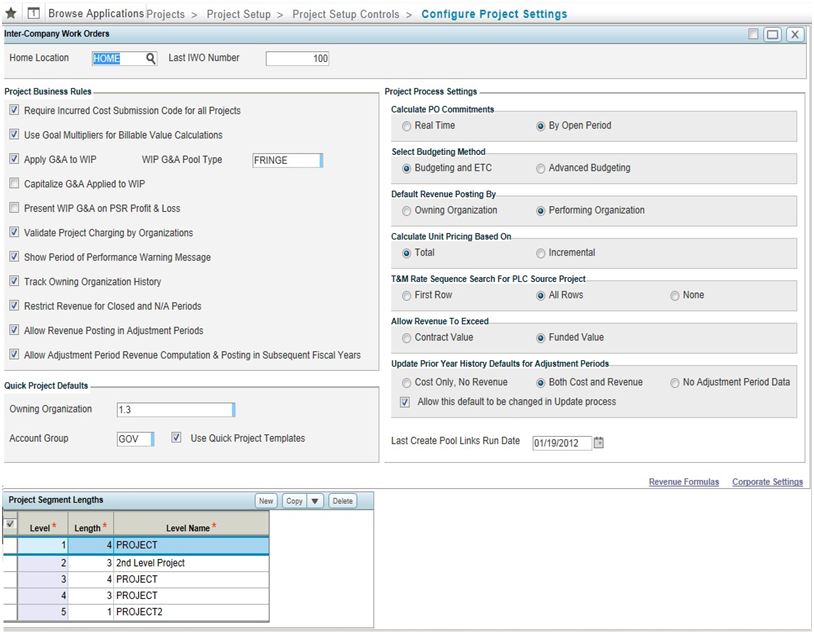Before You Run This Report
You must establish how to calculate purchase order commitments from the Configure Project Settings screen in Costpoint before running the Purchase Order Commitments Detail Report.
Options in the Calculate PO Commitments area are:
-
Real Time — If this option is selected, the commitments data is stored in the PO_RT_COMMIT_SUM and PO_RT_COMMIT_DETL tables. When this method is selected, the report includes all transactions regardless of the transaction dates, so you do not need to enter prompt information for fiscal year, period, or subperiod.
-
By Open Period — If this option is selected, the commitments data is stored in the PO_COMMIT_SUM and PO_COMMIT_DETL tables. When this method is selected, the report calculates by fiscal year, period, and subperiod, and you must enter information for these prompts, which display when you select a company.