Compare Lab Tools
The compare lab tools are available only when you are comparing two image-based or video Assets.
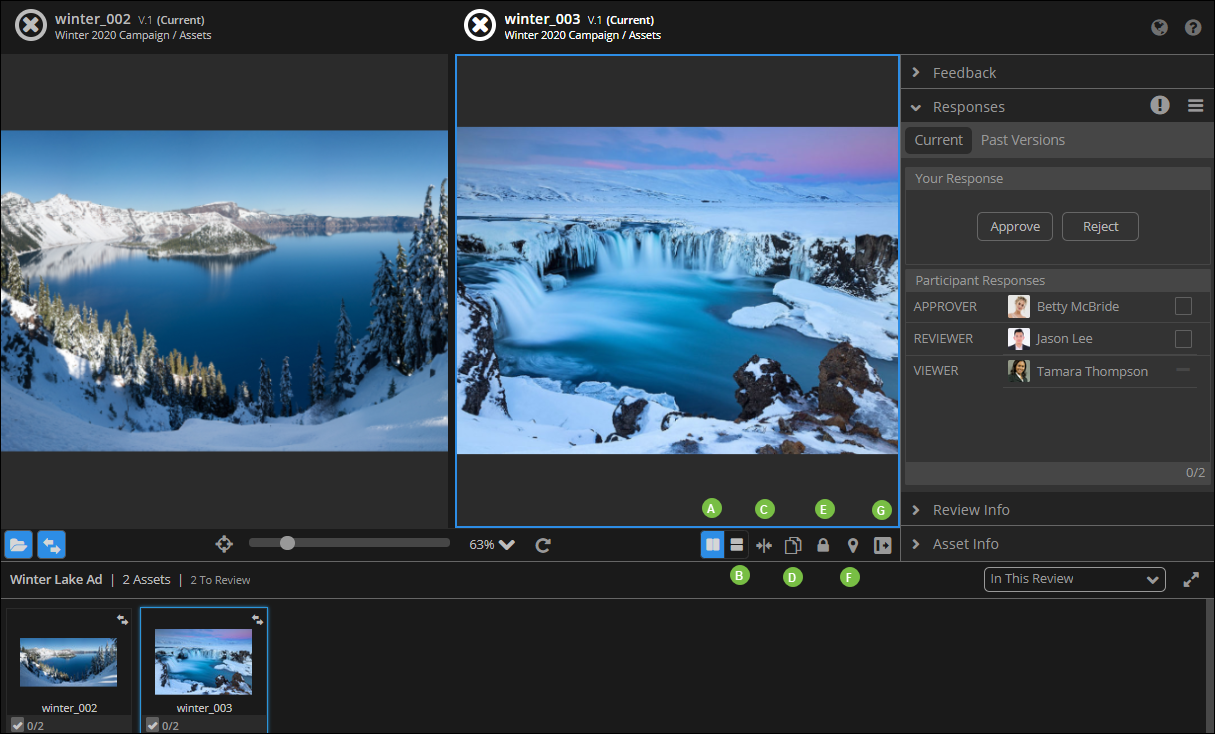
| Legend | Description |
|---|---|
| A |
Horizontal View. Use this view to compare Assets horizontally. |
| B |
Vertical View. Use this view to compare Assets vertically. |
| C |
Split View. Use this view to compare changes either vertically or horizontally.
Note: This option is available when comparing two image-based Assets.
|
| D |
Show Pixel Differences. Use this tool to highlight each pixel that is different from one asset to another.
Note: This option is available when comparing two image-based Assets.
|
| E |
Lock Navigation. Use this tool to match zooming and scrolling on both Assets.
Note: This option is available when comparing two image-based Assets.
|
| F |
Markers. This tool enables you to display pointers on the image where annotations have been made. |
| G |
Collapse. The tool enables you to collapse or expand the properties panel. |
Parent Topic: Navigating the Proofing Workspace