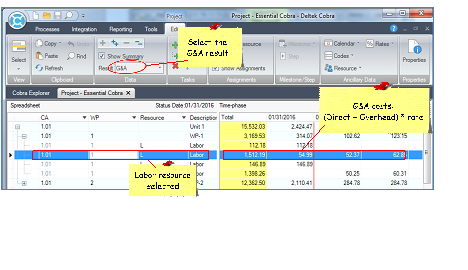Define Costs for Resources
To assign a resource to your project, you need to define how the costs are calculated for that resource, the rate set that should be used, and the way you want the costs to be displayed.
Cobra calls the different types of calculations “results” because the data that you see in the Time-phase panes is the result of a calculation.
In the example below, the G&A (General & Admin) cost for the selected Labor resource is calculated by summing DIRECT + OVERHEAD and multiplying the result by the rate in the GANDA (General and Admin) rate set for that resource.
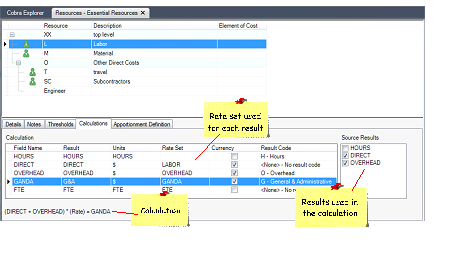
In the Project view, when you select to view the G&A result on the Data group on the Edit tab, the costs that you see in the Time-phase pane are the result of the calculation that you see defined on the Resource Calculation tab.