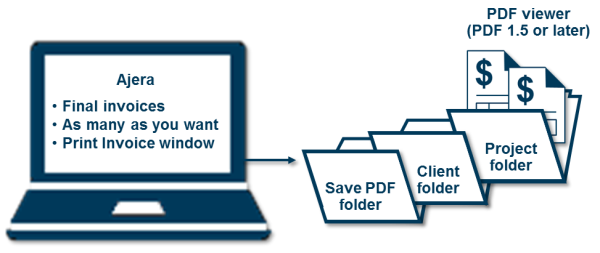About saving client invoices as PDFs
When you print a client invoice as Final, you can also save a PDF copy to a folder for recordkeeping.
How it works
You can save the PDFs to any folder you have access to. Ajera automatically creates subfolders in that folder, organizing the PDFs by client and project.
The PDFs for each project are saved to the same folder, making it easy to email multiple invoices for the same client or project at one time. Ajera names the PDF as follows: <Client_ProjectID_Description_Invoice Number_InvDate>. If the file name exceeds 64 characters, Ajera truncates the client company name and, if needed, the project description.
The folder structure is <PDF file folder>\<client>\<project>\<invoice.pdf>.
| Example: | pdf_invoices folder\Dawson Developers subfolder\Glison Lofts subfolder\Dawson Developers_00351_Glison Lofts_06-29-2011.pdf |
Video: Email Invoice Templates Setup and Workflow (8:35)
Video: Client Invoice PDF Filename and Folder Path (4:22)