Lesson 2: Who sees what
You determine who can access specific areas of Ajera by defining
Often the accounting manager and principal have unlimited access to all reports, inquiries, and financial statements. They then grant access to others, as needed, for viewing and printing individual reports, inquiries, and financial statements.
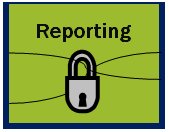
Unlimited access to reports and inquiries
For those in your firm that need unlimited access to all reports and inquiries, you set one option which allows them to do the following:
- View and print all reports, and manage custom reports
- View and print all inquiries, change existing inquiries, and create custom inquiries
Company >
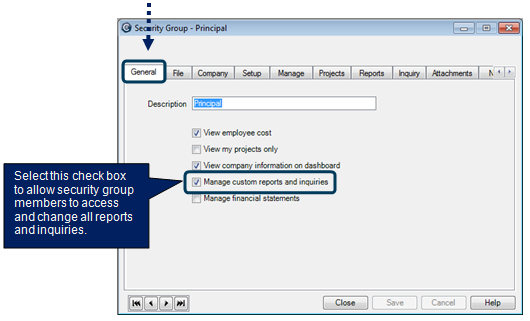
Sharing reports and inquiries
Some of your reports and inquiries may be confidential. Other reports may need to be shared with only certain employees in your firm. Yet other reports may need to be available for many of your employees.
For reports and inquires, you set security for each report and inquiry so you can carefully control access to it. It's a simple and easy way to ensure that your information is available to the right people.
ReportsCompany > |
InquiriesCompany > |
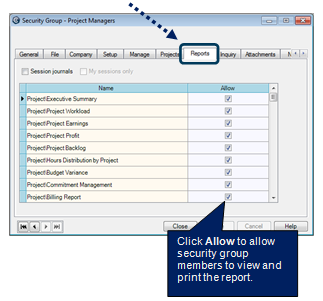
|

|
Unlimited access to the Financial Statement Designer
For those in your firm that need access to create, produce, and distribute financial statements using the Financial Statement Designer, you set one option.
Company >

Sharing financial statements
Your financial statements must often remain confidential, available only to those who need to prepare or review them.
Only members of
Those employees then make individual statements available to other
Company >
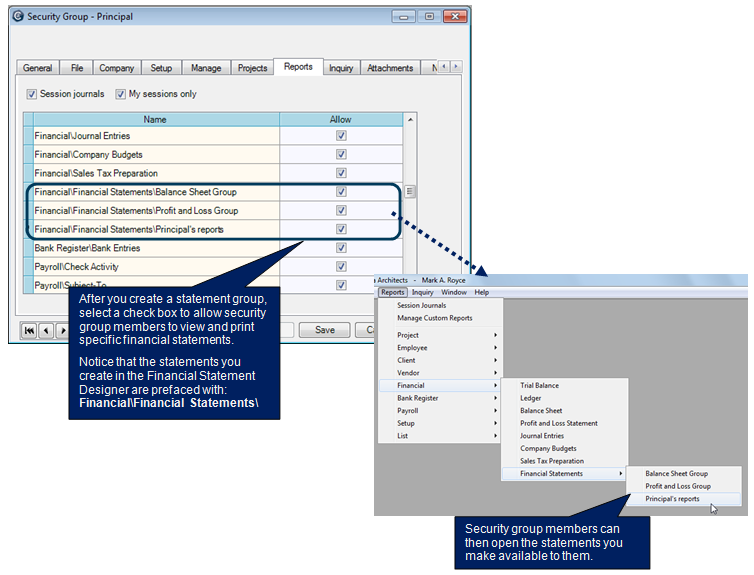
Test your knowledge
Next
