Schedule employees
unavailable in ajeraCore
In Ajera, project managers, department managers, and principals can use Schedule Manager to schedule employees on projects, manage schedules, and analyze project performance and employee workload. Employees can keep up-to-date on their own schedules, as well.
As a best practice, add employees to your projects in the Project Command Center, and then schedule those employees in Schedule Manager. That way, budgeted hours and dollars from the Project Command Center are available to guide you.
However, you can also add employees to projects in Schedule Manager, but budgeted hours or dollars may not be available. In that case, you can go to the Project Command Center and enter the budgeted hours or dollars there.
As you schedule, and as time is entered to the project, Ajera updates the actual hours and dollars. This makes it easy to tell which projects are going over budget and which employees are underutilized or overutilized.
Because the scheduling does not affect accounting, billing, or contracts, you can easily change schedules as needed.
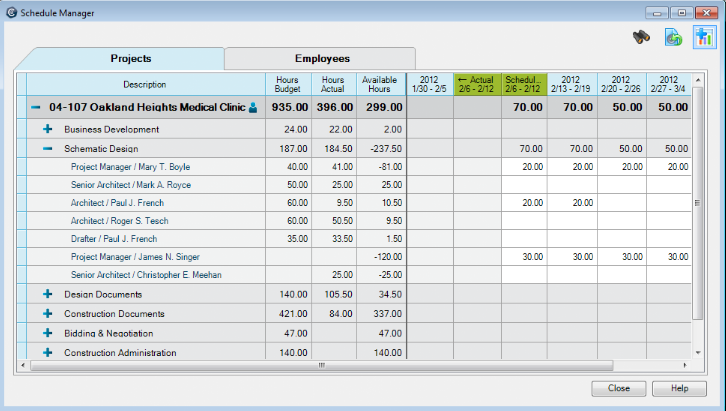
Learn the details
These links go to help. To return to this course, click the Back button.
About scheduling employees on projects
Scheduling your employees (4:48) ![]()
Test your knowledge
Next
