Lesson 2: Client Invoice Register report
|
Start here! |
|
Overview
|
Audience |
Accounting |
|
Purpose |
Use this report to review invoices (for the month or other time period). You can sort the report in various ways, such as by billing manager. |
|
What the report shows |
The report shows invoice information such as invoice status, invoice date, accounting date, billing type, invoice total, adjustment total, sales tax total, and prepayment total. It also shows activity type total, broken down into labor, expense, and consultant. |
|
What else you can do in the report |
You can drill down to detailed information for an invoice. If the report is based on invoice date, it includes information for all invoices that have an invoice date. To exclude invoices with a status of Draft, Approved, or Hold from the Client Invoice Register report, click |
|
Where to find it |
Reports > Client > Client Invoice Register |
Here is a view of the Client Invoice Register report, drilled down to the invoice detail level:
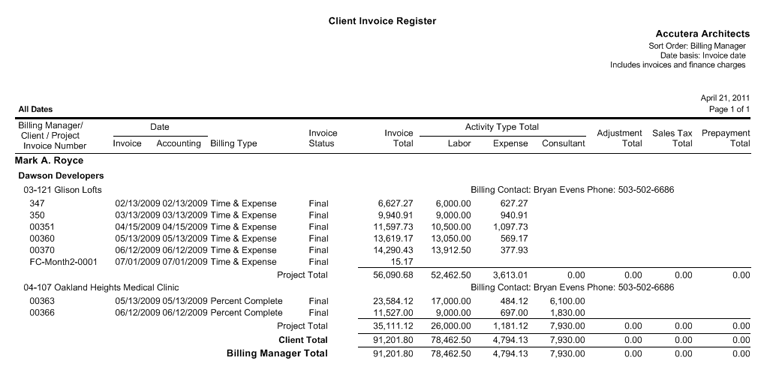
Learn the details
This link goes to help. To return to this course, click the Back button.
Client Invoice Register report
Test your knowledge
Quiz: Client Invoice Register report
Next
 (Customize) and in the Basis field, select Accounting Date.
(Customize) and in the Basis field, select Accounting Date.