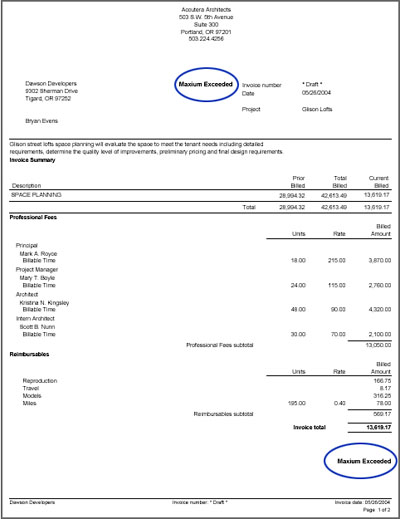About billing types
A billing type is a method for handling billing that reflects the contractual agreement with the client. Billable billing types available in Ajera are Time & Expense and fee-based , which includes Fixed Fee, Percent Complete, Unit Price, and Percent of Construction Cost.
, which includes Fixed Fee, Percent Complete, Unit Price, and Percent of Construction Cost.
Different information is printed on an invoice depending on the billing type of the project. For example, a Time & Expense billing type prints actual transaction detail, and a fee-based billing type prints an amount to bill that may not be based on actual work performed. An invoice can contain both types of billing.
When you set up a project and select a billing type, you indicate the way the client is billed according to the contract. You can change the billing type at any time during the project lifecycle.
|
Billing type |
Description |
||
|---|---|---|---|
|
Time & Expense |
You bill the client for actual hours worked and expenses incurred on the project. You can use this type if you bill the client with a billing rate or a markup of cost. For projects set up with a Time & Expense billing type, and for fee-based projects where you have selected to bill labor, expense, or consultant as time and expense and entered a contract amount, then if billing exceeds the contract amount, Ajera alerts you by highlighting the invoice amount in red. It also prints Maximum Exceeded on the draft invoice. You can adjust the invoice amount, if needed.
|
||
|
Fixed Fee |
You charge the client a fixed amount for the project and bill a fixed amount on each invoice. |
||
|
Percent Complete |
You charge the client a fixed amount for the project. You bill a percentage of the total amount based on the amount of the project that is complete. |
||
|
Unit Price |
You charge the client a price per each unit completed, such as square feet. |
||
|
Percent of Construction Cost |
You charge the client for the actual or estimated cost of construction for the project. |
||
|
Nonbillable |
You do not charge the client for the project. You can enter and track time and expenses, but the client cannot be invoiced. |
||
|
Marketing |
You track the marketing cost for the project. You can change this billing type to one of the billable types after the project is won. You can enter and track time and expenses, but the client cannot be invoiced. |
||
|
Overhead |
You can optionally set up an overhead project to track your internal expenses. You can enter and track time and expenses, but no client is associated with the project and no invoice is produced.
|
||
|
Adjustment
|
Appears only when working with an adjustment phase. You increase or decrease an invoice amount by adding an invoice adjustment. When you add an adjustment, Ajera automatically assigns it a billing type of Adjustment, which cannot be changed. |