Why do I need to Map Fields?
When you import data into Touchstone, the system needs to know into which field the data should go.
There are three ways you can do this:
- You can make sure that the field names in your scheduling tools always match the fields that you use in Touchstone. This requires a lot of coordination and you may find that users are not prepared to rename the fields in the scheduling tool.
- You can allow users to name the fields anything they want in the scheduling tool and create a separate touchstone metric for each scheduling tool import. This adds a lot of additional metrics and increases maintenance time.
- You can allow users to name the fields anything they want in the scheduling tools and use field mapping to match those fields to fields in Touchstone. Users aren't limited with field names and you can import into the same metric from the various scheduling tools.
Example
You have a user-defined field that the user has named Text1 in Microsoft Project, ProcException in Open Plan, and LongLead in Primavera. The equivalent field in the Touchstone metric is named LeadTime. You need to tell Touchstone that fields named Text1, ProcException, and LongLead must be imported into LeadTime. You accomplish this by mapping the scheduling fields to the Touchstone field.
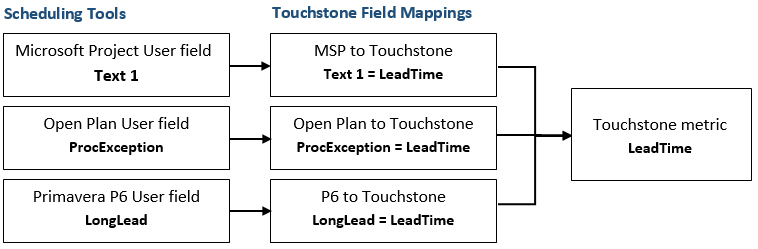
Parent Topic: Learn More About... (Field Mappings)