Switch to Detail View
You can switch to Detail view from the List view in two ways.
To switch from List view to Detail view:
-
Do one of the following:
- Click on the row in the List view grid that you want to see in Detail view and click
Switch to Detail View
 in the top right corner of the view. Use the Search feature at the top of the view if needed.
in the top right corner of the view. Use the Search feature at the top of the view if needed.
- Hover over the row you want to view in Detail view and click the
Show in Detail View icon
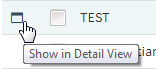 that displays to the left of the row in the grid.
that displays to the left of the row in the grid.
- Click on the row in the List view grid that you want to see in Detail view and click
Switch to Detail View
Parent Topic: How to...