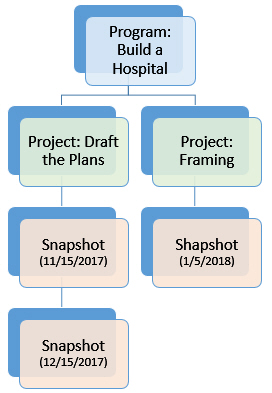How Touchstone Works
Acumen Touchstone is installed onto a local Web Server and is accessed via an intranet web portal.
The Program Manager sets the criteria used to evaluate the schedules (called "projects" in Acumen Touchstone) at the program level. Setting the criteria at this level allows you to standardize and view metrics across projects. Each program has its own set of measures. For example, a hospital program will most likely have different criteria to a construction program. A program can include many schedule projects.
The Submitter logs onto a web portal and uploads their schedule each period. The frequency at which the schedule is uploaded is set at the project level, for example, monthly, bi-weekly, or weekly. A snapshot of the project is created each time a schedule is uploaded.
Touchstone measures the snapshot schedule data against the criteria that was defined at the program level. If the data doesn't meet or exceed the schedule quality and score, it is rejected and the Submitter is given a list of things to correct. After the project is accepted, it becomes available to the Project Manager for analysis who can rest assured that the basic quality has already been reviewed.
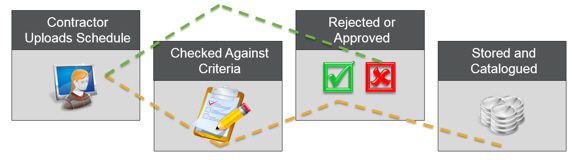
Example of How Programs, Projects, and Snapshots Fit Together