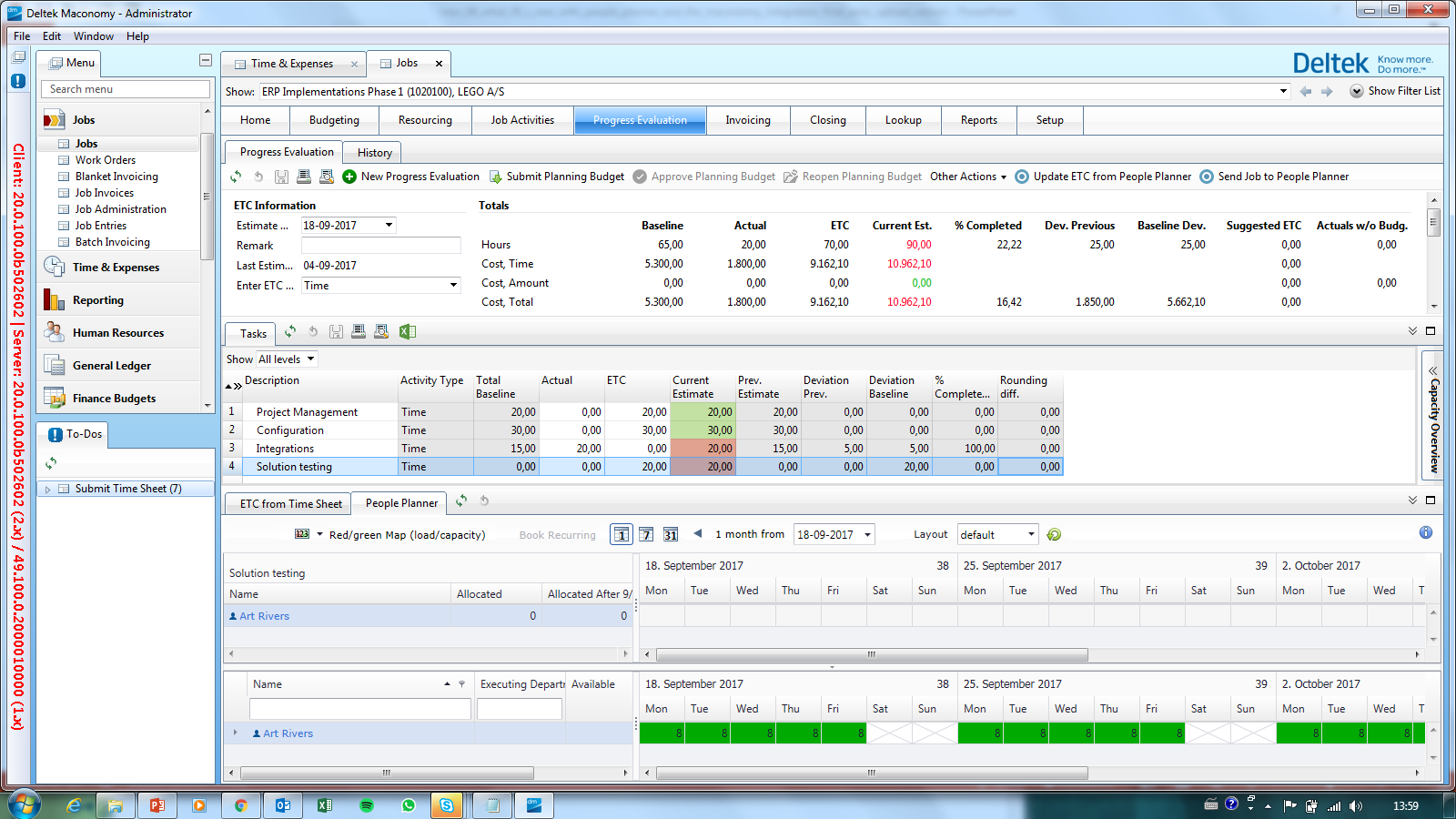Project Re-Staffing: Foundation for ETC
As the project moves into the project monitoring stage, a PM should ensure that the project is delivered within the agreed-to time frame and budget.
For fixed-price projects, it is particularly important that you measure progress regularly. This allows you to act proactively if project tasks take longer than estimated in the baseline budget.
If you have included People Planner in your solution, the process is as follows.
In the project resource plan, you are automatically notified about the number of hours spent on the project as of a selected date. Based on a set date, the solution automatically calculates the remaining planned hours from that date until project completion. You are also able to view the original estimate.
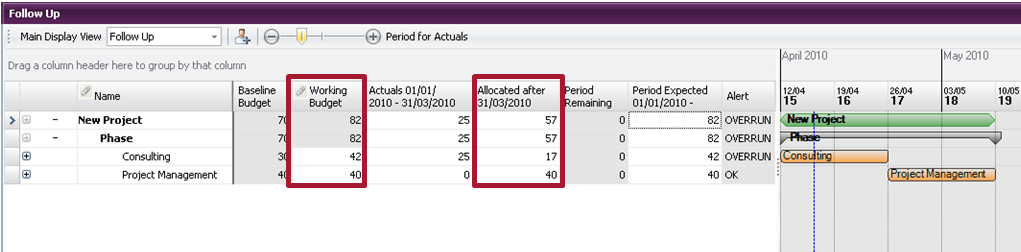
Because you have now updated the remaining resource plan with allocated hours after the specified date, you have created the foundation for a company-wide updated resource plan, if this plan is updated by all PMs (see the preceding figure).
At the same time, you have also provided a qualified foundation for Estimate to Completion and correct revenue recognition based on this evaluation.
As explained in the previous step, you can use the updated project resource plan as a foundation for your project progress reporting. You can also start directly in the Projects workspace (see the following figure) without performing the preceding steps.
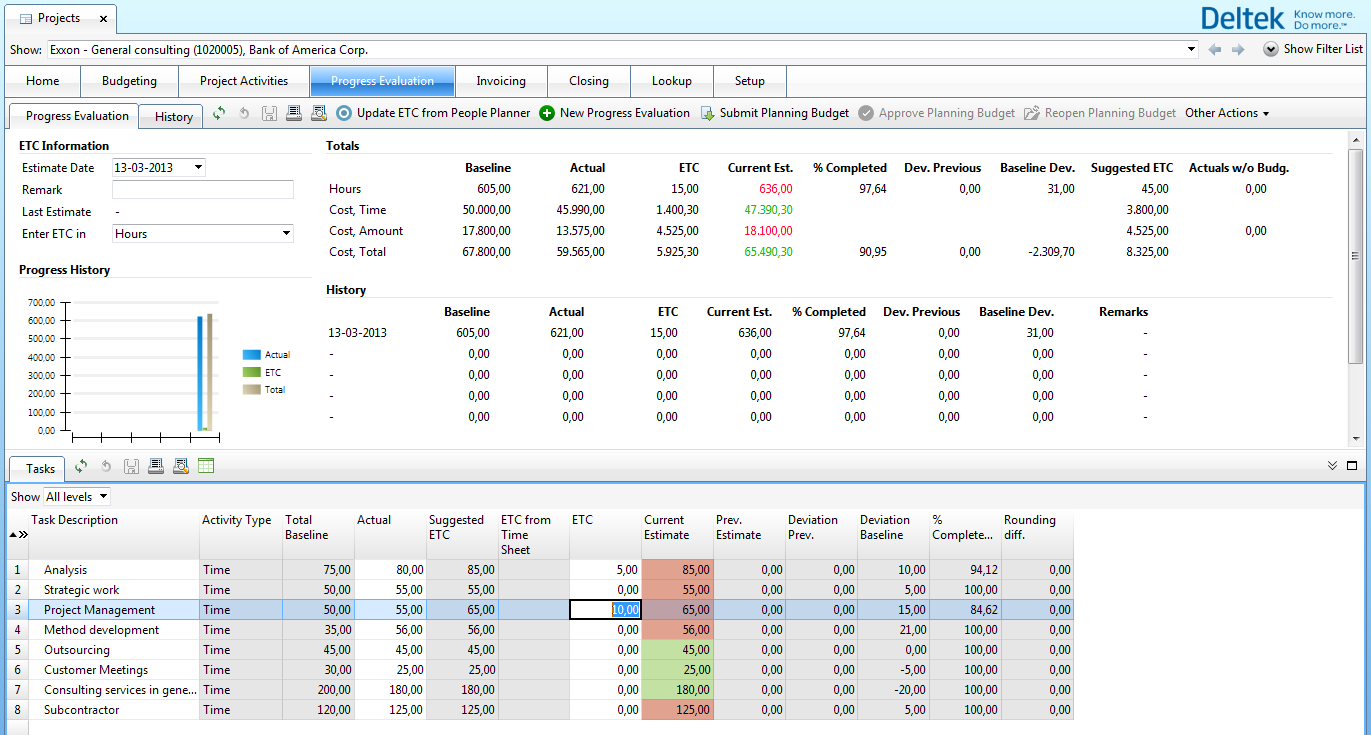
You can open the Progress Evaluation tab in the Projects workspace and determine to base the progress evaluation on the latest updated project resource plan.
The updated project progress ensures correct adjustments of the recognized revenue.
The preceding figure shows the standard window for progress reporting, which is part of the Projects workspace. Alternatively, you can receive a suggested ETC value based on an employee’s time sheet, if an employee has informed you of any shortfall on the employees’ part of the project.
You can:
- Change the calculated ETC on each task to show project progress
- Get a historical view of previous ETCs
- Make automatic revenue recognition adjustments based on calculated percentage to completion
Based on your estimate, the Controller can adjust the final percentage to completion in order to ensure a correct revenue adjustment compared to progress.