One Project Workspace for Project Control
With the solution Project Managers (PM) have one workspace in which they can access all relevant information for the project.
The challenge of project managers is often that they need to search in different areas to get a complete overview of a project. With the Project workspace, a PM can now monitor the different phases / processes of the project from a single workspace.
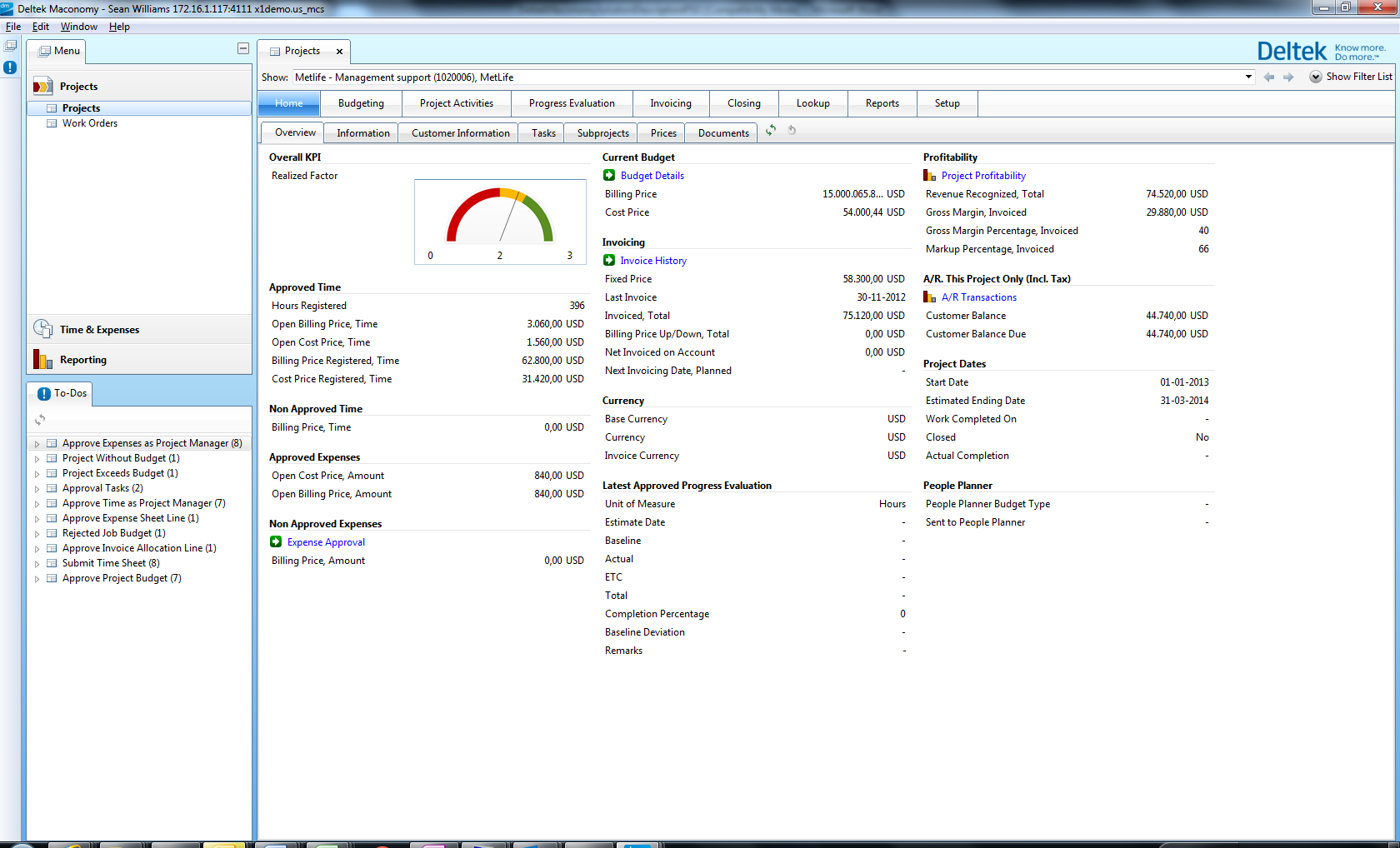
The following workspace areas support project management:
- Home: An overview of key information about the project, like contracted values, change requests, prices, task lists, employee information, and so on.
- Budgeting: Where you can set the budget (baseline) for the project as your control point for cost. This also covers risk management.
- Project Activities: Daily activities related to the approval of cost and creation of purchase orders.
- Progress Evaluation: Where you can follow up on the project ETC in order to have a complete overview of project cost.
- Invoicing: It is the responsibility of a PM to invoice the client. In this part of the workspace, you can view how much should be invoiced, create the invoice, and review previous invoices.
- Closing: Where you can close the project.
- Lookup: Where look-up windows are located.
- Reports: Where various reports are located.
The following sections describe the project workspace. We will look at how a Project Manager can use the solution to manage the steps throughout project execution. The typical tasks of a PM are illustrated in the following process flow:
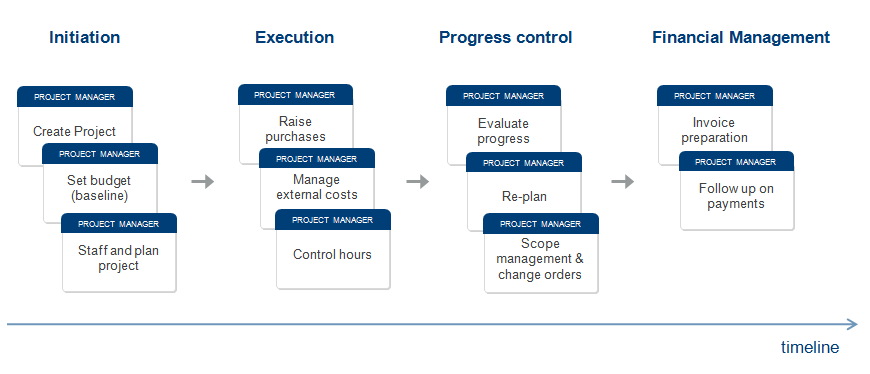
Parent Topic: PSO Improving Project Management