Engagement Management
The CPA solution offers a number of key features that support tight engagement control and efficient engagement management.
These include the ability to:
- Create client engagements using predefined templates.
- Manage critical engagement information and statistics for reporting.
- Identify critical engagement roles and responsibilities.
- Store documents.
- Look up current engagement balances for WIP, AR, and Cash.
The following is a view of the initial filter that is available to you, which is user-defined as to which fields you want to view.
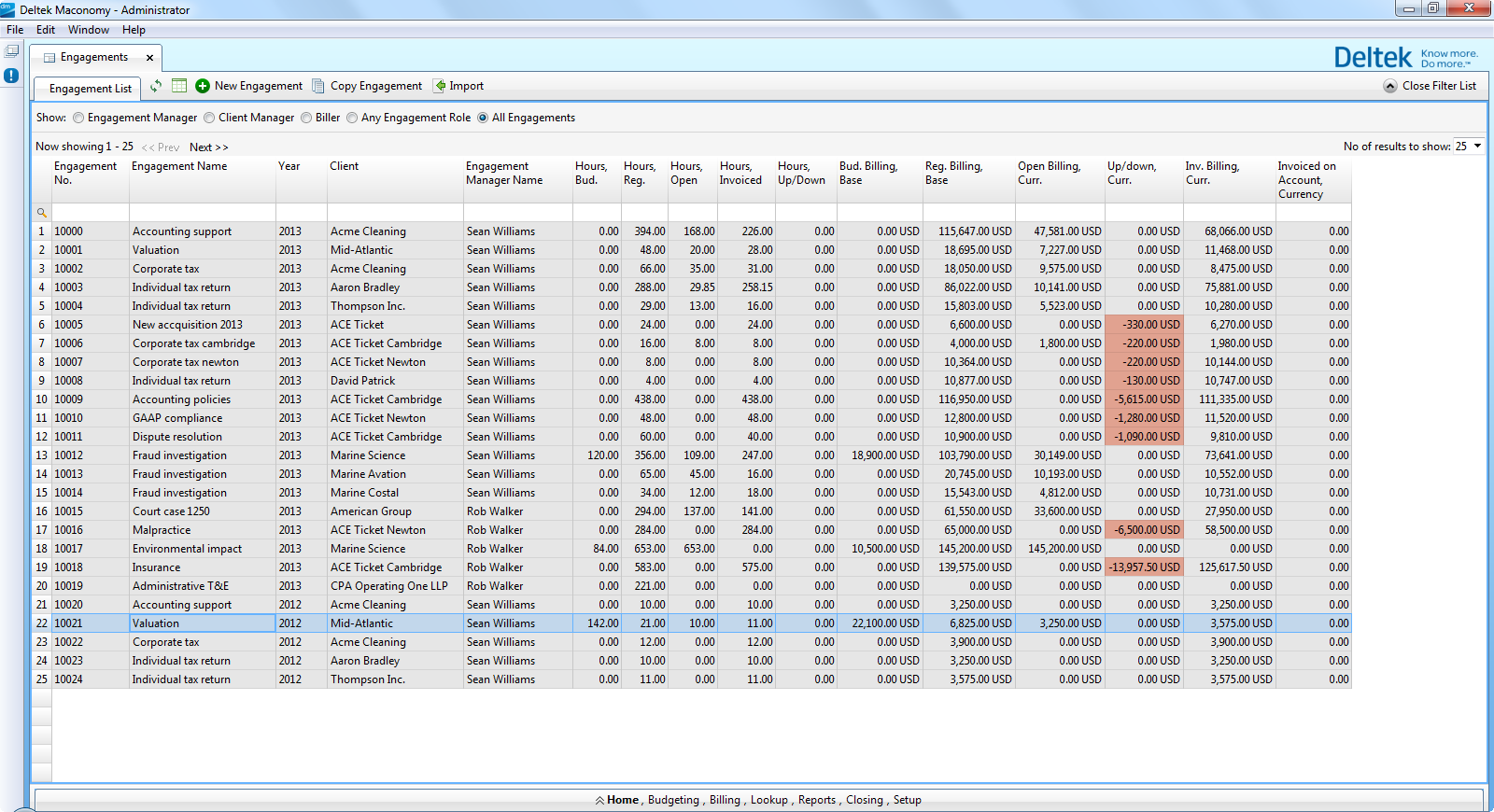
The preceding figure shows a launch point, similar to a dashboard view, in which you can choose and navigate to a particular engagement record, to drill into the extensive information that is captured at the engagement level within the CPA solution. The initial screen is the Overview window, which displays key financial information that is related to the engagement, such as the budget, WIP, AR, and Profitability.
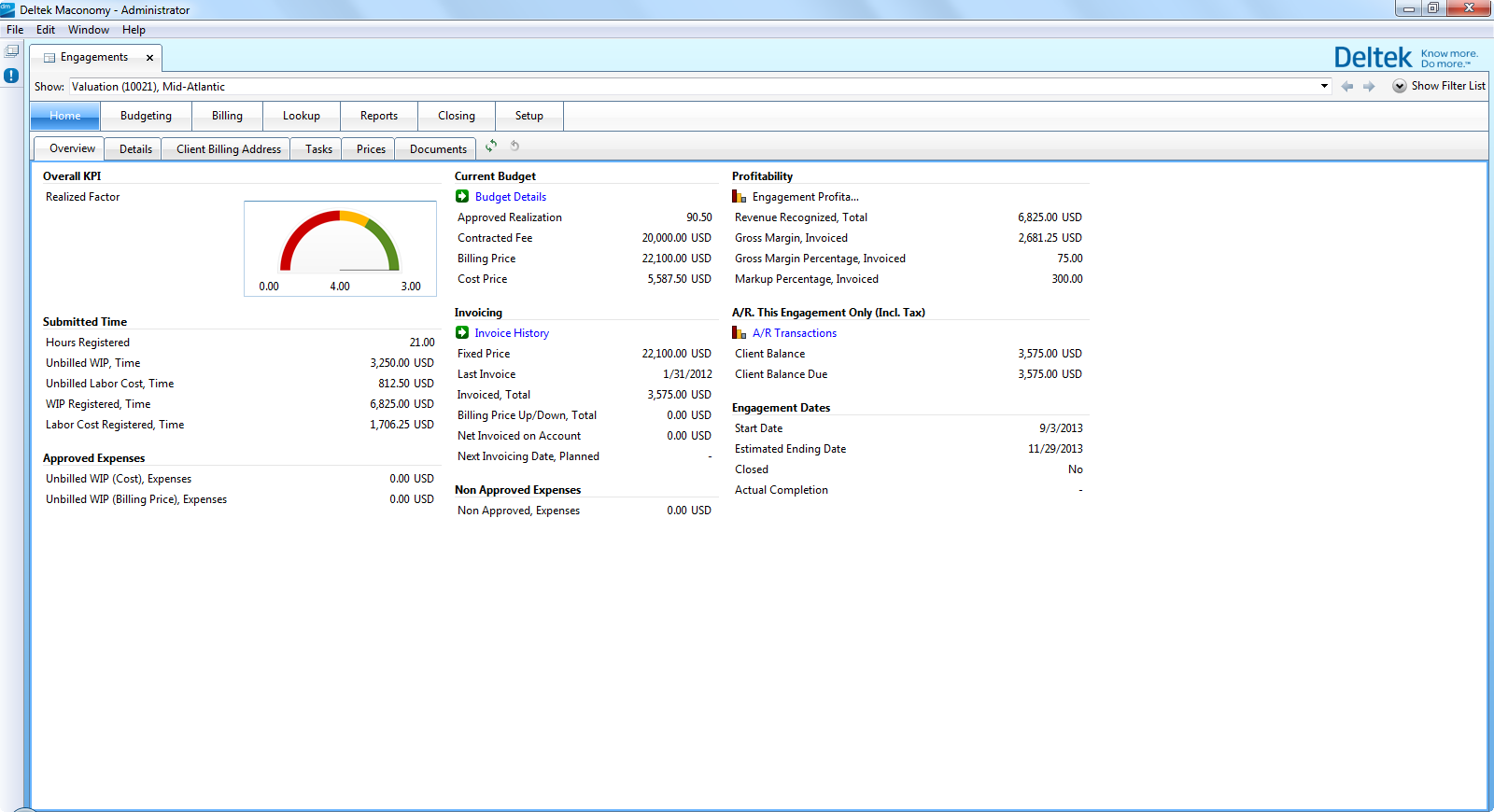
- Related Topics:
- Engagement Information
With several hundred fields available and all of the key information preconfigured, the CPA solution stores a host of engagement-related information that is relevant for managing the services that your firm provides to your clients. - Budgeting
The engagement budgeting functionality within the CPA solution works in an Excel-like format. - Billing
While the CPA solution offers billing from the client perspective, it also enables your firm to use billing from the project workspace. - Engagement Lookups
The CPA solution offers key lookups to view financial data and invoices. - Engagement Reports
The CPA solution provides a number of reports that are embedded within the Engagements workspace, where the system generates a report for the particular engagement record that you choose from the filter. - Closing
To offer complete engagement control, the CPA solution offers a “pending engagement actions” feature to allow you to manage what needs to be completed before you can close an engagement. - Engagement Setup
You can handle engagements in a number of ways within the CPA solution; therefore, it is necessary to expose critical setup information that is related to the engagement. - Engagement Administration
You can perform several actions against engagements in general, commonly in a batch process against a group of engagements; these are located in the Engagement Administration workspace.
Parent Topic: Front-Office Modules and Key Features