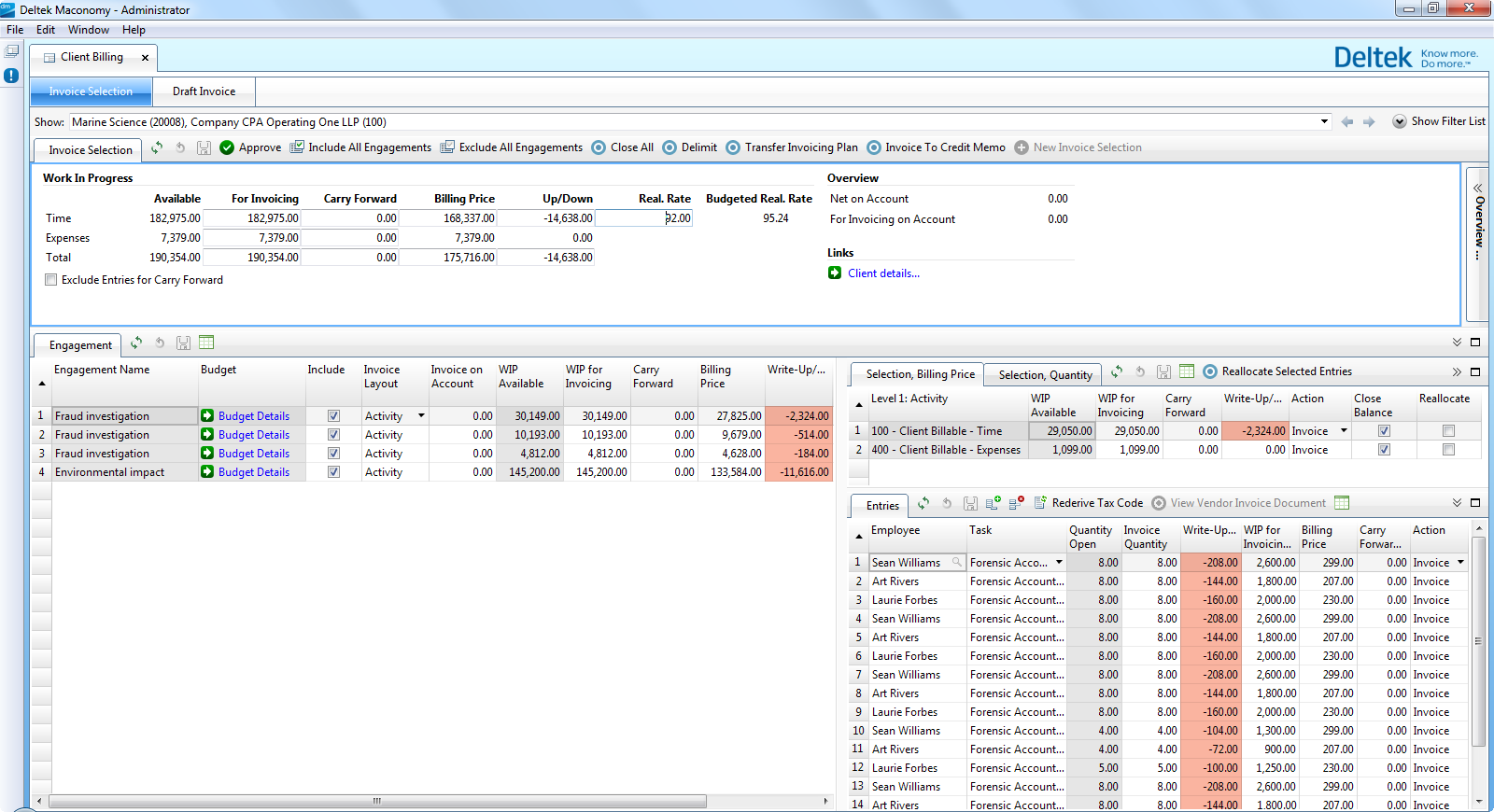Bill Progress
You can perform a progress bill (referred to as an “invoice on account” in the CPA solution), and/or perform a WIP bill (that is, final bill).
You can do all of this within a single view in Maconomy, the Invoice Selection window. This window shows the Bill-to Client, the Client’s Engagements in a table format, and the WIP that is associated with each engagement. The solution shows two levels of WIP, a summary level (that is, time versus expenses) and the detailed level. You have the option to bill WIP at each of these levels: Client, Engagement, WIP, or Detailed WIP.
The following figure shows the Client and Engagement level, where you can enter the WIP or Progress amount to bill, at either level.
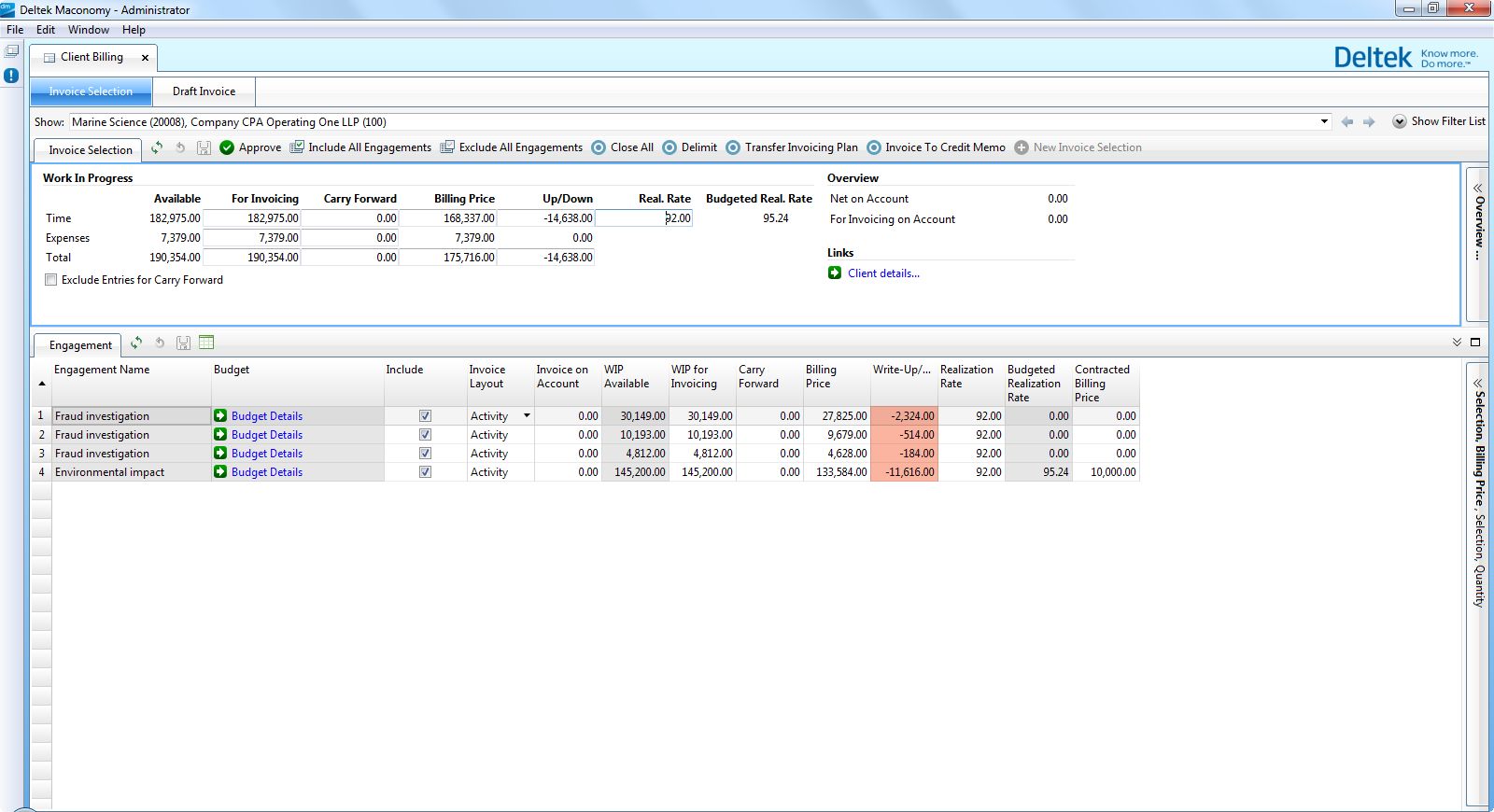
The next figure shows how you can quickly expand the right-hand assistant panel to view the WIP and WIP Detail that are related to a particular Engagement. You can choose the WIP to bill at either of these levels, too. You can bill at all three levels within the same billing workflow.