Common Prompts After Logging In: What to Expect
Upon logging in, Costpoint may present you with various options to customize your user experience.
Allow Notifications?
Choose whether to allow Costpoint to send you notifications about timesheets, workflows, administrative messages, the job server, and single-user processes via email (including interactive emails), text message (SMS), and device notifications. You can select a preferred notification method for each type of notification in Costpoint. These preferences can be set at the company, user, and application level.
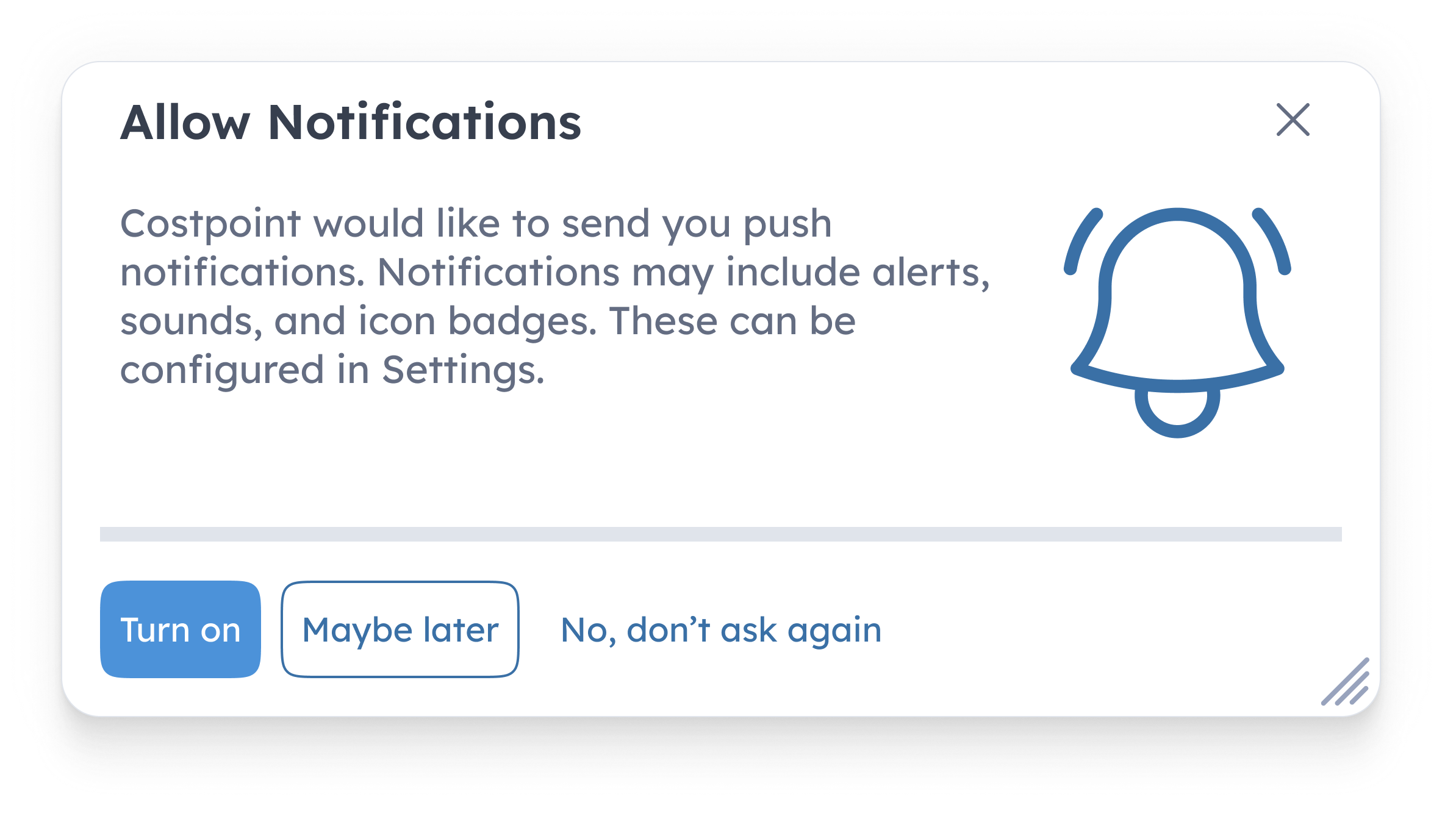
If you click Maybe Later, Costpoint will ask you again two weeks later.
Refer to the Push Notifications Clickguide found on the Costpoint 8.2 Videos and Learning Aids page for more information.
Improve User Experience
You have the option to register Costpoint as a progressive web application, which will create an app shortcut on your desktop. When you access Costpoint using the app, more data is visible on your screen. Browser elements, like the address bar, tabs, and other controls, are removed, offering a clearer view of your Costpoint data.

If you click Maybe Later, Costpoint will ask you again two weeks later.
See Installing Costpoint as a Progressive Web App in the Costpoint Online Help for more information.
Don't want to use passwords?
When you log in with a password, Costpoint invites you to sign in with a passkey instead of your password. You can create a passkey to start signing in with just your fingerprint, face, or screen lock. You can also use another device, like a phone or hardware security key.
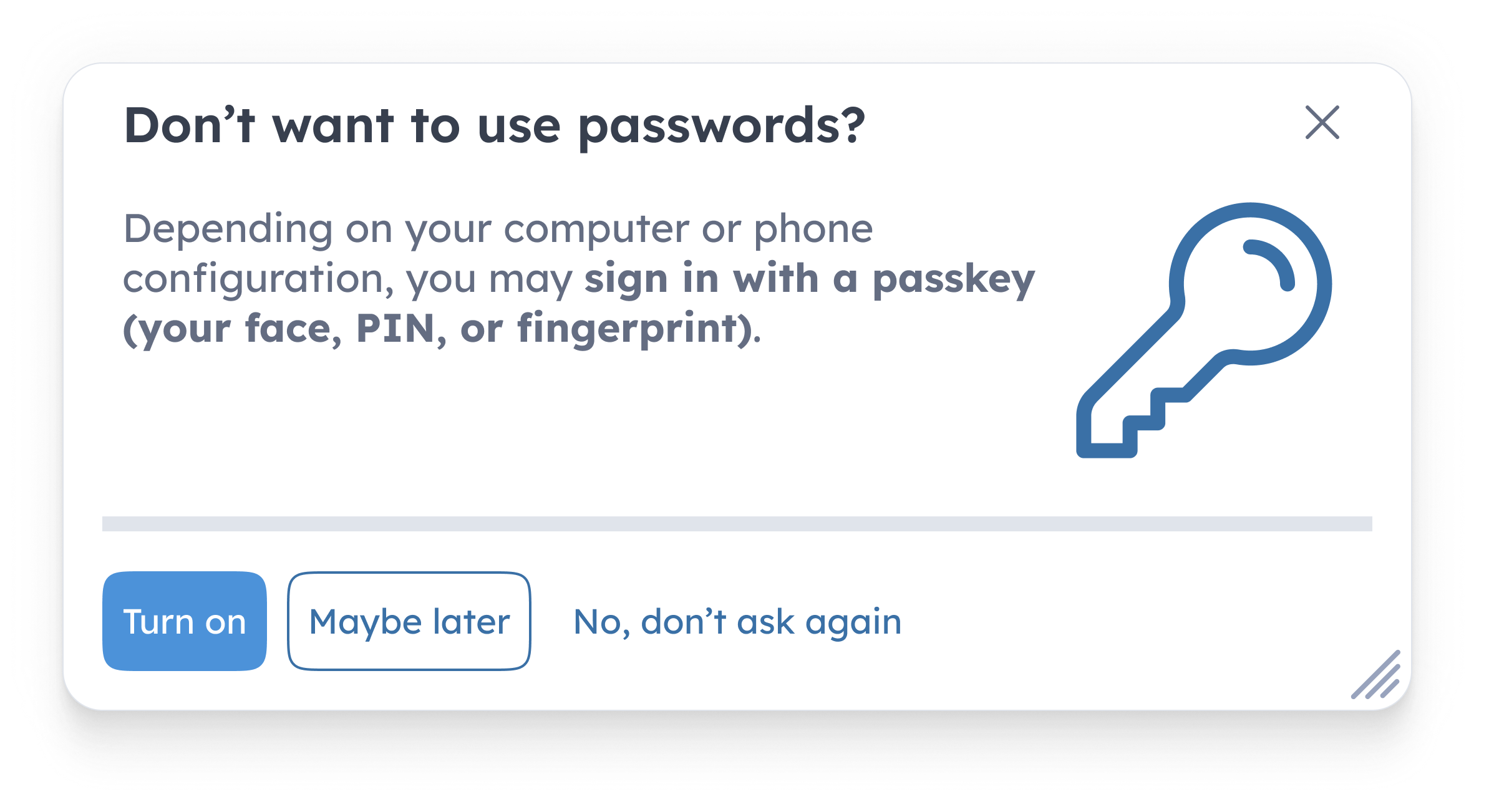
If you click Maybe Later, Costpoint will ask you again two weeks later.