Prompts
These are Standard Invoice with Backup prompts.
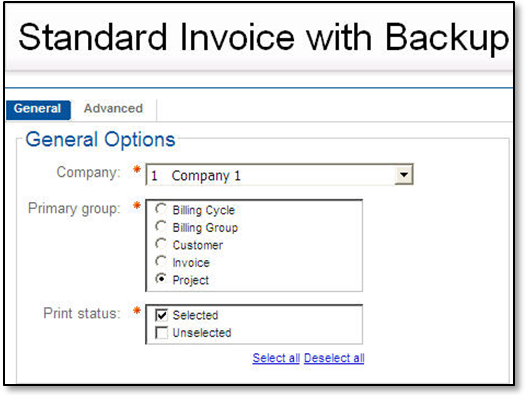
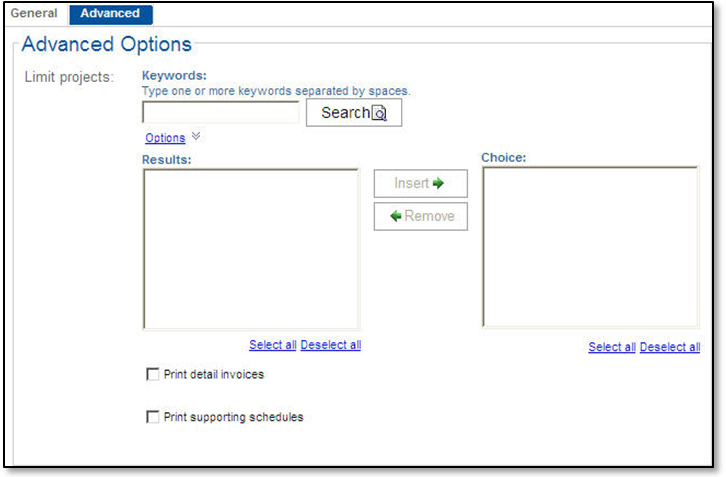
|
Prompt Message |
Description |
|---|---|
|
Company |
Select one company from the list. |
|
Primary group |
Select an option to use as a primary grouping for the report:
Billing Group and Billing Cycle are optional in Costpoint. If you use these options and want to use them in your report, you must perform the following steps within Costpoint to populate the necessary data:
|
|
Print status |
Select the status of bills to include on the report:
|
|
Limit projects |
Enter a portion of one or more IDs or billing cycles in the Keywords field to narrow the primary group you selected in the previous field. You can use the steps in entering keywords in the Keywords search fields to return the results you are looking for. |
|
Print detail invoices |
Select this option to print the individual transactions lines that make up the overall bill. |
|
Print supporting schedules |
Select this option to print supporting schedules along with the bill. |