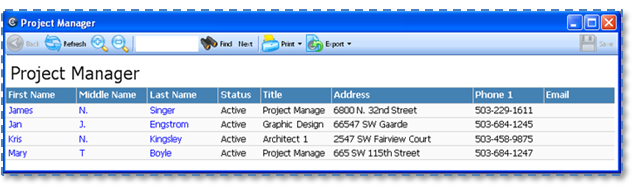Project inquiries
Overview
You use an inquiry as a starting point for meeting your information needs in Ajera. The main inquiries for project managers are Project, Phase, Project Type, and Project Manager.
Each inquiry represents the main level at which data is collected; when you add columns, additional information is provided only at that level. For example, when you add the Write-off column to the Project inquiry, the write-off amount for the project appears; the write-off amounts for each phase or transaction do not. Adding columns then broadens the breadth of information, but not the depth.
To increase the depth, create a link from that inquiry to another. Linking from one inquiry to another inquiry to another can create a path for viewing progressively more detailed information. For example, you may link from the Project inquiry to the Phase inquiry to the Transaction - All inquiry.
Project inquiry
Use the Project inquiry if you want to see information by project.
When you set up a project in Ajera, you define all the general information about the project, as well as key information that affects the way you bill the client. Because so much project information is available, the Project inquiry can be quite large.
The Project inquiry accesses information from the project setup in the Project Command Center and retrieves totals based on time and expenses charged to the project, client invoices billed on the project, and client receipts entered for the project.
The standard columns in this inquiry provide general information about each project. The information includes project status, description, client, manager, and type; budget and worked hours; and spent and billed amounts.
Supplemental information is available as predefined columns. The information includes the principal, department, wage table, dates, budgets, receivables, resources, vendor invoices and payments, contacts, and written-off amounts associated with a project.
Where to see it
Click ![]() > Reports > Standard Inquiries >
> Reports > Standard Inquiries >
What it looks like
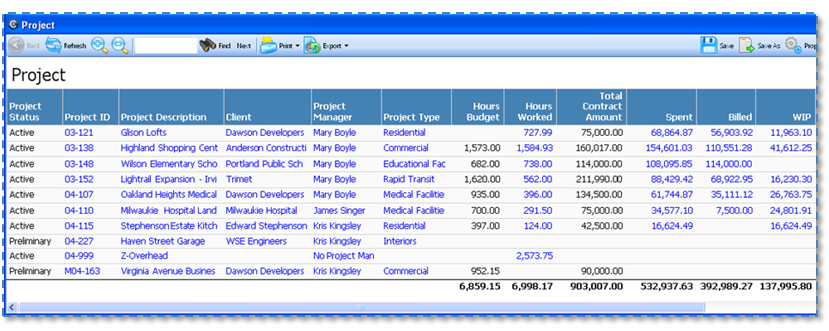
Phase inquiry
Use the Phase inquiry to see information for phases grouped by project.
When you set up a project in Ajera, you define all the general information about each phase in the project, as well as key information that affects the way you bill the client. Because so much phase information is available, the Phase inquiry can be quite large.
The Phase inquiry accesses information from the project setup in the Project Command Center and retrieves totals based on time and expenses charged to each phase, client invoices billed on a phase, and client receipts entered for a phase.
The standard columns in this inquiry provide general information about each phase. The information includes phase status, description, client, manager, and type; budget and worked hours; and spent and billed amounts.
Supplemental information is available as predefined columns. The information includes the principal, department, wage table, dates, budgets, receivables, resources, vendor invoices and payments, contacts, and written-off amounts associated with a phase.
Where to see it
Click ![]() > Reports > Standard Inquiries >
> Reports > Standard Inquiries >
What it looks like
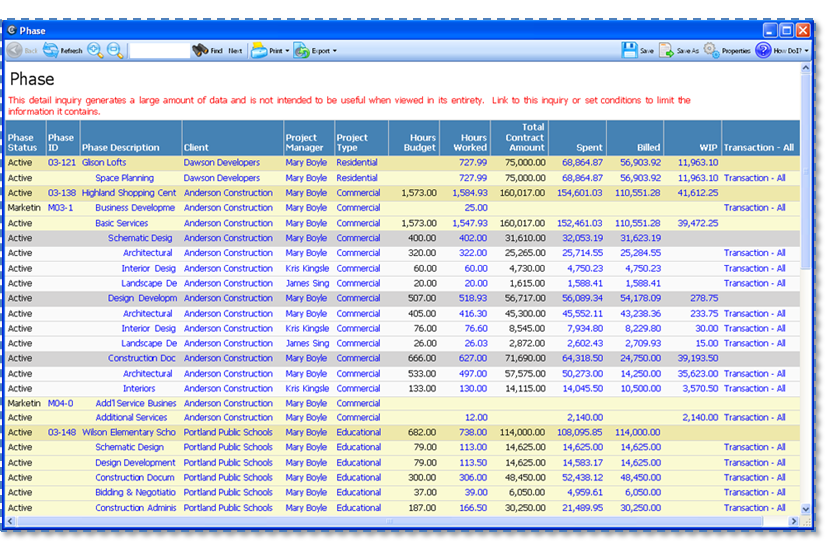
Project Type inquiry
Use the Project Type inquiry if you want to see information by project type.
The standard columns in this inquiry provide only the basic information of project description and project status.
You make this inquiry work for you by adding supplemental information. Supplemental information is available as predefined columns. Information includes receivables, vendor invoices and payments, and cost, spent, billed, WIP, and written-off amounts.
Where to see it
Click ![]() > Reports > Standard Inquiries >
> Reports > Standard Inquiries >
What it looks like
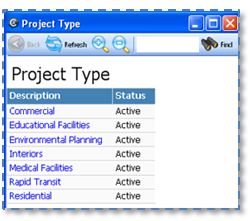
Project Manager inquiry
Use the Project Manager inquiry if you want to see information by project manager.
The standard columns in this inquiry provide only the basic information of project manager name, status, title, and contact information.
To make this inquiry more useful, add supplemental information. Supplemental information is available as predefined columns. Information includes employee type, department, and target billable.
Where to see it
Click ![]() > Reports > Standard Inquiries >
> Reports > Standard Inquiries >
What it looks like