Billing report
Overview
|
Audience |
Principal Project/billing manager Accounting |
|
Purpose |
Use this report to make informed billing decisions. Improving the turnaround on invoices helps improve cash flow. |
|
What the report shows |
The report shows a summary of contract amounts, prior billed, and current work-in-progress (WIP) amounts by project and phase, along with detail of all unbilled WIP. It shows contact information such as client, phone number, and email address. It also shows reported percent complete to assist in the billing decision. The information in this report is also available in the invoice supporting detail (also known as the pre-billing worksheet). |
|
What else you can do in the report |
Preview potential billings by looking at the project summary or reviewing every billable item on each project. Use the report as a worksheet to adjust billable items and to note percent and amounts to bill for fee-type invoices. You can summarize by billing manager, principal in charge, project type, or department. You can drill down to project, phase, and full unbilled detail information. |
|
Where to find it |
|
|
Note: |
Report totals include only projects and phases that have outstanding WIP. To include all projects and phases in report totals, click |
Here is a view of the billing report, drilled down to the project level:
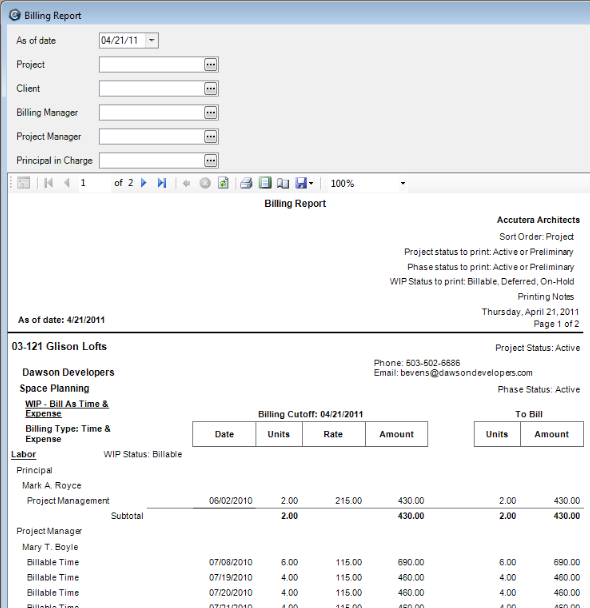
 (Customize) and select Print Phase Summary.
(Customize) and select Print Phase Summary.