Unit Used as EOC
Use Unit Used as EOC to identify units that wInsight Analytics should consider elements of cost.
Purpose
In wInsight Analytics, both true units (dollars, hours, EQPs, and so on) and elements of cost are stored as "units." The wInsight Analytics module, however, needs to be able to distinguish between units and elements of cost so that elements of cost are not included in the Units selection lists, and units are not included in charts and tables that display elements of cost data.
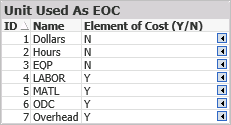
Initial Configuration
When you configure the wInsight Analytics module initially, wInsight Analytics Configuration displays default values for each of the types of units: Y (yes) for those units it assumes are elements of cost and N (no) for those it assumes are not elements of costs. If those defaults are correct, you do not need to make any entries in this table.
If one or more of the defaults are incorrect, do the following:
- In the first Element of Cost cell in the Unit Used as EOC table that contains an incorrect value, click the button at the right end of the cell.
- Enter Y if that wInsight unit is actually an element of cost. Enter N if it is not an element of cost.
- Use the TAB key to move to the next incorrect Element of Cost cell, or click the button in that cell.
- Repeat steps 2 - 3 for each wInsight unit for which the default value in Element of Cost is incorrect.
Ongoing Administration
Normally, you do not change these settings after the initial configuration. However, you can change them at any time (for example, if you add a new type of unit in wInsight).