Global Menu
The Deltek Global Menu provides easy access to commonly used functions, so you can carry out your tasks quickly and efficiently.
Each menu item drills down to reveal options that are applicable to an open application/task or active window. Menu options are presented in two colors:
- Gray: Indicates that the option is inactive or is not available for that particular application or active window.
- Black: Indicates that the option is active or available for that particular application or active window.
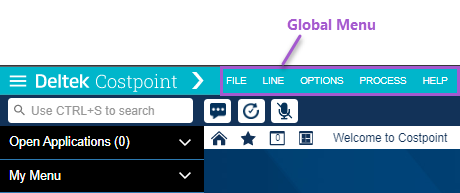
The following menus are available in the Global Menu:
- FILE: Contains options to manipulate database tables and records, including creating new records, saving and deleting them, and logging out.
- LINE: Contains options to add, delete/undelete, copy, or toggle between lines/selections. Line menu options are only available at the table window level.
- OPTIONS: Contains options to select company data, search for data and records, navigate through records, and modify user preferences.
- PROCESS: Contains options to upload and download files as well as select default actions related to the current application.
- WORKFLOW: Contains options to quickly access several common Workflow functions, such as sending an email notification that the user has completed a task using the current application.
- HELP: Contains the online help for a currently displayed function, and links to release notes, learning aids, and the Costpoint Information Center.
Parent Topic: Global Menus