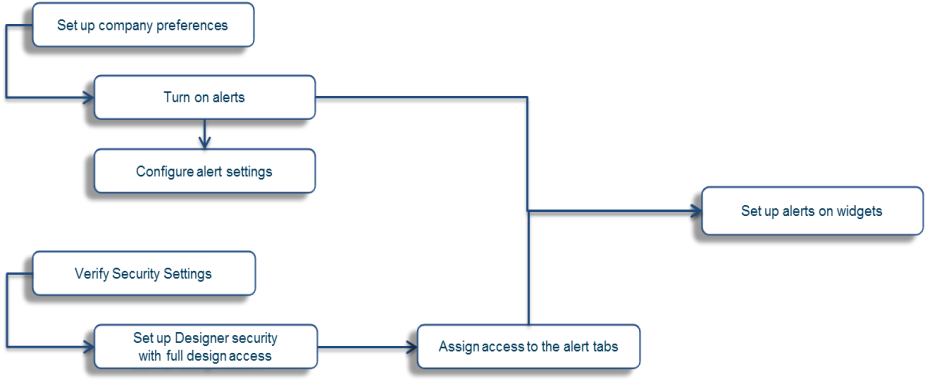About Alerts
You can set up dashboard widgets to send alerts to employees automatically whenever a specific situation occurs. You can create recurring alerts, set conditions that trigger alerts, and send alerts to specific employees.
For example, you can set up alerts to notify managers when their projects are approaching budget. Or, set up recurring alerts to remind certain employees to submit their timesheets.
Video: Take a tour of Alerts (6:06 min)
How it works in Ajera
Once you have set up the alert email settings, you can set up alerts on table widgets. Any time a condition on the alert is triggered, whether it is a specific time of day or something has changed on the widget, Ajera sends an alert to those employees set up to receive those alerts.
Alerts are only available for table widgets.
When you turn on alerts, Ajera imports the following four tabs:
- Administrator Alerts
- Employee Alerts
- Project Manager Alerts
- Principal Alerts
You can also add a widget gallery dashboard called Alert and Alert Detail to help manage your alerts, see the last time an alert ran successfully, and get more information when an alert fails.
Below are four examples of alerts you can set up on widgets:
|
Alert Examples |
Settings |
What Ajera does |
|
Vendor Insurance |
Description: Vendor insurance expiring within 30 days Frequency: Daily, 10am Trigger: On New Row |
Alerts an administrator when vendor insurance is ready to expire. Ajera regularly checks data and sends email whenever it encounters changes that match the trigger conditions set on the alert. |
|
Timesheets |
Description: Missing timesheet last week Frequency: Weekly, 10am, Monday Trigger: On New Row |
Alerts an employee they forget to submit a timesheet for the previous week. Ajera regularly checks data and sends email whenever it encounters changes that match the trigger conditions set on the alert. |
|
Project Budget |
Description: Projects within 10% of budget Frequency: Daily 10am Trigger: On New Row |
Alerts a project manager that a project is within 10% of it's budget. Ajera regularly checks data and sends email whenever it encounters changes that match the trigger conditions set on the alert. |
|
Billing Review |
Description: An invoice is ready for review Frequency: Every 2 Hours Trigger: On New Row |
Alerts a principal that an invoice is ready to be reviewed. Ajera regularly checks data and sends email whenever it encounters changes that match the trigger conditions set on the alert. |
Click each step below to learn more about the process: