Work Breakdown Structure Components
Multiple components make up a company's work breakdown structure.
Organizations
The Vision work breakdown structure includes four main components: organizations, WBS levels, labor codes, and accounts.
Organizations are companies, divisions, departments, or business units, in one or more locations, practicing one or more disciplines, that incur expenses or generate revenue for a larger company.
You can have up to a five-level organization code structure. The total length is up to 14 characters, including any delimiters.
WBS Levels: Projects, Phases and Tasks
You can configure a project with up to three levels of detail, each with its own numbering structure and attributes. You can use delimiters to further divide each of these levels.
- Contract value
- Organization
- Project Manager and principal
- Revenue method
- Start and end dates
- User-defined field values
The default names for the three levels are project, phase, and task, but you can change them to meet your company's business requirements. For example:
| Level | Default Label | Alternate Ex. 1 | Alternate Ex. 2 |
|---|---|---|---|
| One
|
Project | Client | Matter |
| Two
|
Phase | Engagement | Task |
| Three
|
Task | Event | Deliverable |
WBS level values are hierarchical, meaning the level two (phase) number is one delimiter greater than the level one (project) number, and the level three (task) number is one delimiter greater than the level two (phase) number. You must have a project number to have a phase number, and a phase number to have a task number.
For example:
| Project Number | 9300. |
| Phase Number | 9300.01 |
| Task Number | 9300.01.01 |
Each level has a minimum and maximum number of characters:
| Level | Default Label | Maximum Length | Minimum Length |
|---|---|---|---|
| One
|
Project | 30 characters, including two delimiters | 3 characters |
| Two
|
Phase | 7 characters, including one delimiter | 1 character (if you use this level) |
| Three
|
Task | 7 characters, including one delimiter | 1 character (if you use this level) |
You do not have to create a balanced WBS tree of projects, phases, and tasks for any given project.
Projects
Projects are your firm's individual jobs.
When you use Vision Accounting, Billing, or Time and Expense, all of the work that your firm does and all of the money that it spends and receives is associated with specific projects.
- A regular, revenue-producing job.
- A way to collect overhead information. For example, when your payables clerk spends the day making payments to vendors, the clerk charges that labor to an overhead project. Other overhead collection projects may include a Vacation project, a Sick project, or a General Overhead project.
- A way to collect and track information and resources associated with a marketing campaign.
- If you use Organization Reporting, a project can be a way to guide non-project-related transactions to the appropriate organization’s Balance Sheet accounts.
Depending on which Vision applications you use, project numbering can be closely related to opportunity numbering and plan numbering. This occurs because you can create projects from both opportunities and plans.
Phases and Tasks
You can further divide, organize, and track a project's work using delimiters and/or using phases and tasks.
Phases and tasks allow you to break out the individual segments of a project and track financial results and profitability by each individual segment. Phases and tasks are used typically for internal purposes. You cannot bill phases and tasks individually.
Delimiters
A delimiter is a divider, such as a period or semi-colon, that separates one segment of a number from another. You can use delimiters in your project numbers, phase numbers, and/or task numbers.
- Project delimiters — These delimiters are used to create up to two additional levels of structure for your project, which you can bill individually. The sub-projects you create with delimiters are similar to phases and tasks, except you can bill delimiter sub-projects individually.
- Phase or task delimiters — These delimiters are used to create a structure below the phase and task level to capture more detail. You cannot bill phases or tasks individually.
- . (period)
- : (colon)
- - (dash)
If you use project, phase, and/or task delimiters as well as phases and tasks, you can have up to six delimiters and seven segments in your WBS number. For example:
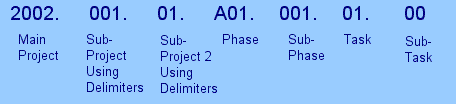
Labor Codes
Labor codes classify the work that your employees do. They classify work on a project, phase, or task in categories, or levels, that you define, such as department, progress, service, or staff level.
- The department associated with a labor charge.
- The project phase or segment associated with a labor charge, if you only want to budget labor for a particular aspect of a project and don't need to set up a WBS phase.
- The service provided by the employee.
- The staff level of the employee.
Unlike a set of phases or phases and tasks, which you define on a project-by-project basis, your labor codes defaults are established on a firm-wide basis. The same set of labor codes apply to all of your firm’s projects.
You do not have to use labor codes. Without labor codes, your work breakdown structure may still contain enough information to meet your administrative needs for tracking work on a project. If you do decide to use labor codes, they are required with all timesheet transactions, to identify each hour of labor.
Labor codes can have up to five levels, with 14 characters total.
No standard labor codes come with Vision.
Accounts
Your general ledger accounts track the expenses incurred by the projects in your firm. Whenever you post data in Vision, the accounts in the general ledger are affected by the posting.
The length of your account numbers can be up to 11 characters, including one delimiter. The minimum length is three characters. The default is six characters with a period (.) as a delimiter in the fourth position (for example, 123.45)
Vision comes with a Standard Chart of Accounts designed to meet most firm's accounting needs. You can use this chart of accounts or modify it to meet your needs.
