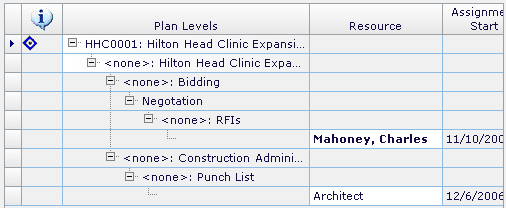Example - Assign a Named Resource in Place of a Generic Resource
This example shows how you would assign a named resource in place of a generic resource in a plan.
Assume you need to assign a named resource in place of the generic Architect resource that is currently assigned to the RFIs task.
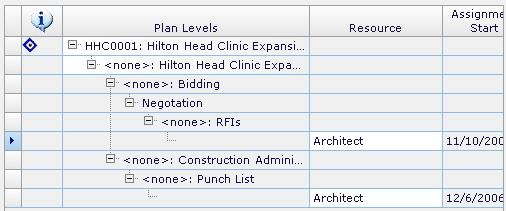
When you click on Architect in the Resource column, Vision displays the Resource drop-down. Open this drop-down and select the Resource Search option. Vision displays the Resource Search dialog box. Specify the search criteria and click Search. Vision displays a list of resources that match your search criteria.

Select Charles Mahoney and click Reassign. Vision assigns Charles Mahoney to the task in place of the Architect placeholder. Charles Mahoney is now the named resource assigned to the RFIs task.