Examples of Creating a WBS
If you are new to Project Planning, you may want to review examples of how to set up the work breakdown structure (WBS) for a plan.
Example 1
A standard Project, Phase, and Task work breakdown structure as defined on the dialog box.
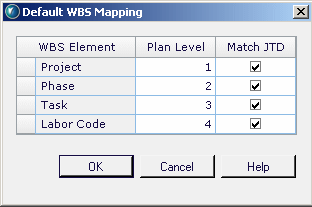
Translates to the following on the Labor tab's Labor grid:
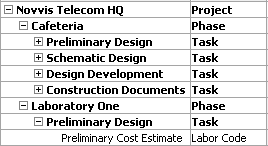
-
Novvis Telecom HQ is the Project and Plan Level 1 (no indent). This is also the plan summary row.
-
Cafeteria and Laboratory One are the Phases and Plan Level 2 (one indent).
-
Preliminary Design (and similar entries) is the Task and Plan Level 3 (two indents).
-
Preliminary Cost Estimate is the Labor Code and Plan Level 4 (three indents).
Example 2
A main project with several associated projects, as defined on the Options Default WBS Mapping dialog box.
The implied first level is the Summary row, which will include totals for all projects mapped in this plan. Each project that is mapped in the plan would be assigned at the second plan level.
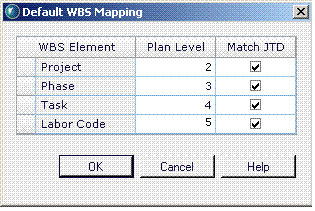
Translates to the following on the Labor tab's Labor grid:
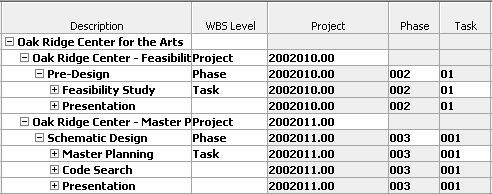
-
Oak Ridge Center for the Arts is the Summary Record and Plan Level 1 (no indent).
-
Oak Ridge Center - Feasibility and Oak Ridge Center - Master are the Projects and Plan Level 2 (one indent).
-
Pre-Design and Schematic Design are the Phases and Plan Level 3 (two indents).
-
Feasibility Study, Presentation, Master Planning, Code Search, and Presentation are the Tasks and Plan Level 4 (three indents).
