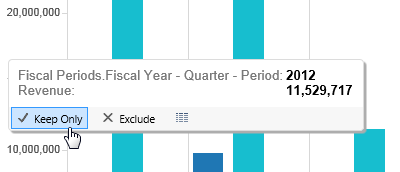Focus a Chart on Selected Data Marks
As you work with a performance dashboard, you can focus a chart on one or selected data marks.
To focus a chart on one or selected data marks, complete the following step:
Do any of the following:
- To remove all but one data mark, hover the mouse pointer over the data mark and click
Keep Only in the tooltip.
- To remove all but a selected group of data marks, press and hold CTRL as you click each of the marks, hover the mouse pointer over one of the selected data marks, and click Keep Only in the tooltip. If the data marks are located together, you can also click and drag the mouse pointer so that the selection area includes or touches each of the data marks.
- To remove all but the data marks for one dimension value at a summary level, click that dimension value, hover the mouse pointer over the selected value, and click Keep Only in the tooltip.
- To remove all but the data marks for a selected group of dimension values at a summary level, press and hold CTRL as you click each of the dimension values, hover the mouse pointer over one of the selected dimension values, and click Keep Only in the tooltip.