Use a Foreign Currency Rate Card on a Quote
Use this method to apply a rate card in the client's foreign currency to a quote.
Before you can apply a foreign currency rate card to a quote, your TrafficLIVE administrator must create the rate card in the Admin area.
To use a foreign currency rate card on a quote, complete the following steps:
- Display a quote on the Add/Edit Quote page (for a new quote) or the Quotes page (for an exiting quote).
-
Click
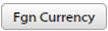 .
This button turns green to indicate that it is active, and the following items are added to the
Quotes page:
.
This button turns green to indicate that it is active, and the following items are added to the
Quotes page:
- Currency drop-down, which defaults to Euro.
- Get Rate pull-up.
- Rate text box.
- Apply pull-up.
- Conversion button, which defaults to
 .
.
- A second Rate (hourly) column, which defaults to Euro. (This changes appropriately when you apply the conversion.)
- A second Total column, which defaults to Euro. (This changes appropriately when you apply the conversion.)
- Choose the rate card that uses the correct foreign currency from the Rate Card drop-down. As an example, this procedure uses a rate card named US Dollars, which the TrafficLIVE administrator created, and which lists prices in US dollars.
-
Click the conversion button until it shows the correct currencies and direction of conversion.
Using the example of converting from British Pound Sterling to US dollar, the correct appearance of the conversion button is
 . At first glance, the direction of conversion might look incorrect; however, remember that because the figures in the rate card area already in the foreign currency—US dollars, in this example—you want to see what the figures are in your agency's base currency, which is the Pound in this example.
. At first glance, the direction of conversion might look incorrect; however, remember that because the figures in the rate card area already in the foreign currency—US dollars, in this example—you want to see what the figures are in your agency's base currency, which is the Pound in this example.
- Choose Apply to All from the Apply pull-up.
-
Click
 .
.
