Enter Foreign Currency Prices from the Supplier
Use these steps to enter foreign currency prices to the tender.
To enter foreign currency prices to the tender, complete the following steps:
- Click .
- Use the filters to search for the tender.
- Double-click on the tender to display the tender details.
-
On the line items tab, click
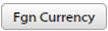 .
The currency conversion feature is enabled, and additional columns are displayed on the page.
.
The currency conversion feature is enabled, and additional columns are displayed on the page.
- In the Currency drop-down, choose the currency that you want to use.
- In the Get Rate field, choose Actual Rate (Internet rate) or Get Company's Rate (predefined rate set by the TrafficLIVE administrator), or enter the rate into the Rate field. You cannot apply currency rate cards to supplier purchases.
- Click Sync if you want to automatically update the other columns when you make a change.
- In the Tender Price column, enter the price provided by the supplier. If Sync is on, any updates also update the currency fields. If Sync is off, the update does not change the other currency columns.
-
Click
 to save your changes.
to save your changes.
