Delete a Template or a Template Folder
Use these steps to delete a template or a template folder.
To delete a template or a template folder, complete the following steps:
- Click Quote Search.
- Choose any quote on the Quote Search page and click its number in the Quote # column. The quote is displayed on the Quotes page, whose title is the name of the quote.
-
Click
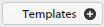 at the bottom of the page.
The
Templates dialog is displayed.
at the bottom of the page.
The
Templates dialog is displayed.
- In the Templates tree structure, navigate to the template or template folder that you want to delete and select it.
- Click Delete at the bottom of the dialog. A message asks you to confirm that you want to delete the selected template or template folder.
- Click OK.
-
Click
 to close the
Templates dialog.
to close the
Templates dialog.
