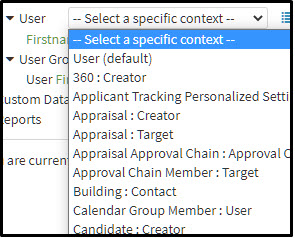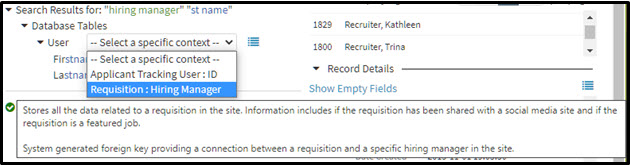Sample Search for Data Objects and Fields
This sample demonstrates a best practice of using specific phrases.
Sample Search Using Term "first name"
| Field | Description |
|---|---|
| Screen shot of results returned for "first name" entered in Search field. | 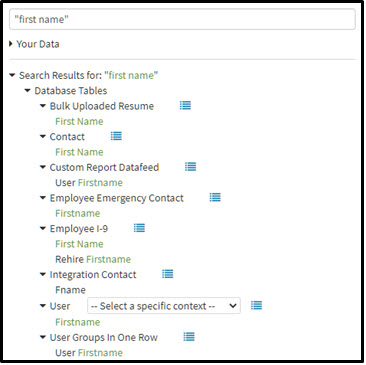
|
| "first name" is a common phrase found in many tables so many results are returned. There are more than 900 tables in the Talent Management database, with many fields in each one. When searching, use more specific phrases or keywords to narrow results. Notice the User result for our search has a Select a specific context drop-down. This list contains non-standard ways that the User object could join to other items. In the case of the User object, non-standard means any join that does not use hua_user_id. | |
| Select a specific context Drop-Down |
|
| Narrow Results With Specific Search Phrases and Keywords |
|
Parent Topic: Search Feature for Data Objects and Fields