Troubleshooting
Solutions to common installation issues are found in the Installation section. If your issue/problem is not listed there, the following section provides some additional clues to solve common issues. If you still cannot find a solution to your specific problem, please start a conversation in our UI-Web Client (iAccess) channel under the Maconomy Knowledge Center team in Microsoft Teams. You can also opt to raise a support case through Customer Care to get your concrete issue resolved.
A piece of general advice for technical consultants: Always take a look at the requests that the browser issues when you are getting installation and/or network problems. In particular, the AJAX requests and error responses are often useful for uncovering installation and configuration errors. The firgure below shows Developer Tools in Chrome where the Network Tab can be a very powerful tool to uncover installation and network problems.
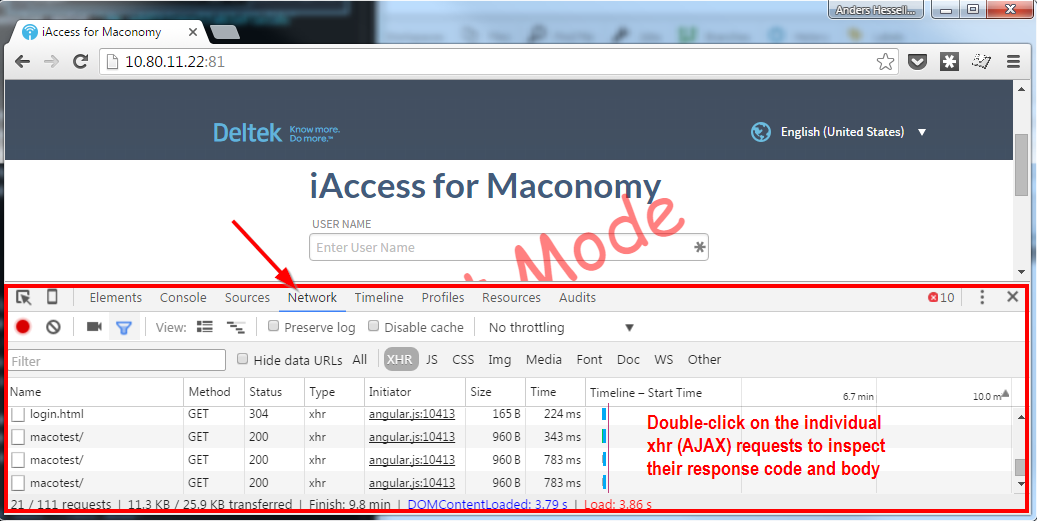
"Incompatible API versions..."-Error
The iAccess specification format deployed on the Maconomy server is not compatible with the installed version of iAccess. This error usually occurs because either the application.json specification or the iAccess installed on a given web server have not been updated as part of a system upgrade. If the lowest number in the error message is the required API version, then you need to upgrade the iAccess version installed on the given web server. This requires the use of MConfig.
If the lowest number is the loaded specification API version, then update the specification deployed to the Maconomy server. This requires the Maconomy Extender.
"Bad Request: Unable to connect to 'configurations' endpoint..."-Error
When moving from version 1.1.x to 1.2.x, iAccess becomes dependent on a new webservice called configurations. This web service has to be available through the proxy configuration on the web server. This is similar to how the containers and filedrop web services are setup. See the Installation section for details.
Even if you have properly configured the configurations endpoint, you may still get the error on certain IIS installations. The problem can then be that some IIS installations do not allow the colon : character in URLs. To solve this, allow the colon : in the web.config file in the root of your web server [@IISColons]. Use its unicode encoded format %u003a in the configuration.
<configuration>
<system.web>
<!-- Default <,>,*,%,&,:,\,?
or %u003c,%u003e,%u002a,%u0025,%u0026,%u003a,%u005c,%u003f -->
<httpRuntime
requestPathInvalidCharacters="%u003c,%u003e,%u002a,%u0025,%u0026,%u005c,%u003f" />
</system.web>
<system.webServer>
...
</system.webServer>
</configuration>
"A%20Network%20Error%20Occurred"-Window Opens
This error occurs when HTTPS has been partially or incorrectly configured on the web server. Double-check that the web server is configured according to the steps in the Installation section. This includes checking that the OSGi products in MConfig are configured correctly, and that HTTPS forwarding rules are set up on the web server.
Error 500 in the Browser on Apache 2.2 Installations
If you get a 500 error code in the browser and the following message in the Apache error log: configuration error: couldn't perform authentication. AuthType not set!: /, the cause is an incorrect vhosts.conf file. Specifically, make sure that the line Require all granted is not present. This problem occurs for Apache 2.2 only. Apache 2.4 requires this line.
