 in the timecard to open a pop-up window from which
you can preview and print the timecard.
in the timecard to open a pop-up window from which
you can preview and print the timecard.Click the Print button
 in the timecard to open a pop-up window from which
you can preview and print the timecard.
in the timecard to open a pop-up window from which
you can preview and print the timecard.
The Print button is available in the Daily, Weekly, and Period timecards (Self Service and Supervisor).
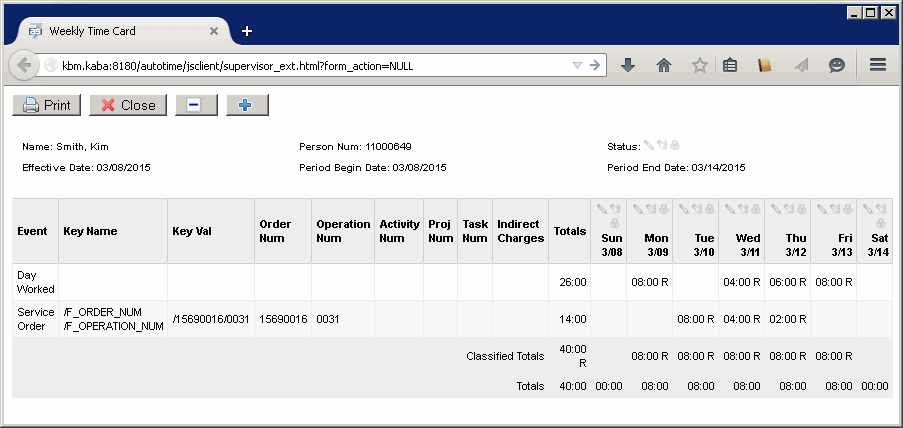
Click the  and
and  buttons to increase or decrease the font size
of the timecard. You can decrease the font size if you need to make the
timecard smaller so that it will print on one page.
buttons to increase or decrease the font size
of the timecard. You can decrease the font size if you need to make the
timecard smaller so that it will print on one page.
Click Close to close the pop-up window without printing the timecard.
Click Print to display your web browser’s Print dialog box, which you can then use to print the timecard.
If you are using Internet Explorer as your web browser, you can right-click the Print pop-up window and select Print Preview to preview and print the contents of the pop-up.