Use the toolbar above the Project View grid to select the scale (days, weeks, or months) for the calendar period columns in the grid.
Contents
| Field | Description |
|---|
| Scale
|
To change the scale for the calendar period columns, click
 , and select one of the following in the Change Scale dialog box: , and select one of the following in the Change Scale dialog box:
- Days & Months: Display plan data by day for one or two months, with the rest of the project plan displayed by month. If you select this option, you also specify the month or months for which you want to display plan data by day.
- Weeks: Display all plan data by week.
- Months: Display all plan data by month.
The calendar period column headings change to reflect your selection, and any existing hours in those columns are recalculated based on the new scale.
|
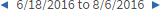
|
If the plan date range includes more than 50 calendar periods, based on your selection in
Scale, you must use this date range selector to display some of those periods. Click
 or or
 in the date range selector to load earlier or later sets of calendar periods. (You can also click the earliest or latest date in the date range selector to load a new set of periods.) in the date range selector to load earlier or later sets of calendar periods. (You can also click the earliest or latest date in the date range selector to load a new set of periods.)
For example, if you click
 in the date range selector,
Deltek CRM retains the most recent 25 of the currently loaded calendar periods and loads the next 25 later calendar periods so you can scroll them into view as well. in the date range selector,
Deltek CRM retains the most recent 25 of the currently loaded calendar periods and loads the next 25 later calendar periods so you can scroll them into view as well.
If 50 or fewer calendar periods exist in the plan date range, you can view all of them by scrolling the grid horizontally, so the date range selector does not display on the toolbar.
|