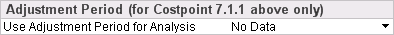
If your firm uses the Interim/Final Rates feature in Costpoint and you include prior year adjustments in the Project Status Report (PSR) reporting tables, use the Adjustment Period options to indicate how you want Costpoint Analytics to use cost and revenue data from those adjustment periods.
Note: This configuration setting only applies if you are using Costpoint Analytics with Costpoint 7.1.1 or a later version. If you are using an earlier version of Costpoint, No Data must be selected in Adjustment Period.
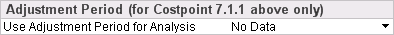
Select No Data if any of the following are true:
You are using Costpoint Analytics with a version of Costpoint that is earlier than version 7.1.1.
Your firm does not use the Interim/Final Rates feature in Costpoint.
Your firm uses the Interim/Final Rates feature in Costpoint, but you do not want to include cost and revenue amounts from prior year adjustment periods in the analytics data.
If you select No Data, the data load process does not load any cost or revenue adjustments into the data model.
Select Cost Only if the PSR reporting tables include prior year adjustments and if you only want to include cost adjustments in the prior year for which they were entered. If available, revenue adjustments recognized in later periods (rather than in the prior year for which the adjustment was made) are included in those later periods.
If you select Cost Only, the data load process does the following for each year included in the load process:
It loads cost adjustments from all adjustment periods and assigns the cost adjustment amounts to the final regular period in the prior year for which they were entered.
It does not load any revenue adjustments in the prior year for which they were entered, but if available, it assigns revenue adjustments recognized in later periods to the year and period in which they were recognized. (Those prior year revenue adjustments are assigned subtotal type 15 in the PSR reporting tables.)
Select Cost and Revenue if the PSR reporting tables include prior year adjustments and if you want to include both cost and revenue adjustments in the prior year for which they were entered.
If you select Cost and Revenue, the data load process does the following for each year included in the load process:
It loads cost adjustments from all adjustment periods and assigns the cost adjustment amounts to the final regular period in the prior year for which they were entered.
It loads revenue adjustments from all adjustment periods and assigns the revenue adjustment amounts to the final regular period in the prior year for which they were entered.
If you configure Costpoint Analytics to include prior year adjustments, it impacts the analytics in the following ways:
If you select either the Cost Only option or the Cost and Revenue option, prior year cost adjustments are included in the calculation of profit and gross profit amounts for the final period of that prior year. They are also included in the calculation of any summarized profit and gross profit amounts that include the final period of that prior year (for example, a profit amount for a two-year analysis period that includes that prior year).
If you select the Cost Only option, prior year revenue adjustments that are recognized in a subsequent year are included in revenue amounts for the periods in which they are recognized and in any summarized revenue amounts that include those periods. Those revenue adjustments are also included in the calculation of profit and gross profit amounts.
If you select the Cost and Revenue option, prior year revenue adjustments are included in the revenue amounts for the final period of that prior year and in any summarized revenue amounts that include the final period of that prior year. Those revenue adjustments are also included in the calculation of profit and gross profit amounts for the final period of that prior year.
Prior year revenue adjustments are broken out separately and available for analysis in two analytics:
Actual or Target Revenue vs. Baseline or Forecast chart (Revenue tab): If the data model includes a prior year revenue adjustment amount for a fiscal period, the adjustment amount displays as a separate segment in the bar for that fiscal period. If the revenue adjustment is a negative amount, it appears as a semi-transparent red segment at the top of the bar. The top of the red segment represents the revenue for the period without the adjustment, and the top of the solid blue segment represents the net revenue for the period.
In this illustration and the one following, the firm has selected the Cost and Revenue option, so the prior year revenue adjustments are assigned to the final period of the year and are displayed as a segment at the top of the bar for that period. In this case, the adjustment amount is negative.

If the prior year revenue adjustment is a positive amount (as illustrated below), it appears as a solid green segment at the top of the bar. The top of the green segment represents the net revenue for the period, and the top of the blue segment represents the revenue for the period without the adjustment.

Ad Hoc Data Discovery table (Ad Hoc Data Discovery tab): To display prior year revenue adjustment amounts, select the Revenue Adjustment metric for one of the table columns.
Select the option that you want to use based, first of all, on whether or not you want to include any prior adjustments for analysis and, if you do want to include adjustments, based on how you want the revenue adjustments to be loaded.
Many firms select one of the options during implementation and never change it. However, you can change this option at any time (for example, if your firm later begins using the Interim/Final Rates feature in Costpoint or if your firm changes when it recognizes prior year revenue).