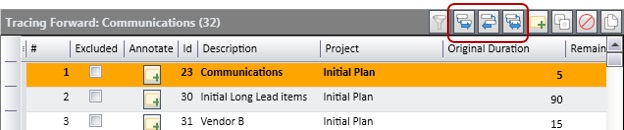Trigger Logic Analysis
Logic analysis traces the path(s) of activities to and from a given activity.
You can trigger logic analysis on the S2 // Diagnostics tab.
To trigger logic analysis, do one of the following on the S2 // Diagnostics tab:
- Select an activity then use the Trace options in the Logic group.
- Select an activity then use the
Logic Trace commands in the Activity Browser. You can use these commands as a fast-track means of running a logic trace by selecting the activity in question and using the commands to trace forwards, backwards, or in both directions.