Define a Filter
Define a filter on the S4 // Acceleration tab.
To define a filter, complete the following steps:
- Select the S4 // Acceleration tab.
- In the Step Editor group, click Create Filter Set.
-
On the New Filter Set dialog box, use the
Add button and grid fields to define the field and associated value(s) within the filter.
The most common filter use is to create a filter by WBS. If selecting a WBS, then all activities within the selected WBS are included (that is, the selected WBS is assumed to be the parent).
For example, the filter set below shows a filter that defines all activities within the WBS Name called Carpentry where the contractor is Inhouse.
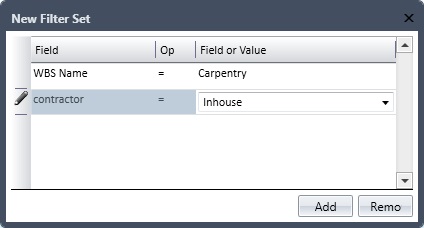
- Click Add to add additional filters.
