Add a New Ribbon (Metric) View
Add a new tab with metrics to an analyzer the same way you add a library.
To add a new ribbon (metric) tab, complete the following steps:
-
Click
 Insert a New Ribbon View located at the bottom of the screen with the Metric tabs.
Insert a New Ribbon View located at the bottom of the screen with the Metric tabs.
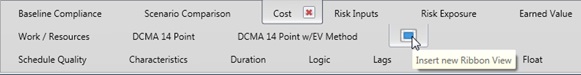
- Rename the tab by right-clicking on the tab and selecting Rename.
