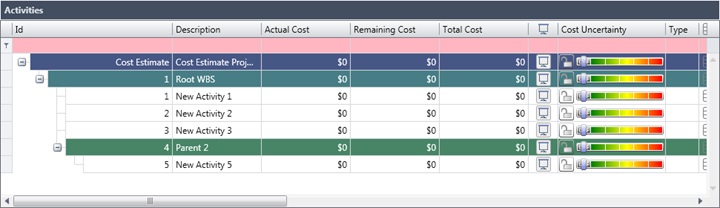Organizing Activities into a Hierarchy or Cost Breakdown Structure
You can drag and drop any activity or row within the Activities view to create a cost breakdown structure or other hierarchy within the cost estimate.
You can create any number of hierarchical levels or groups in the cost estimate. Any time an activity, or group of activities, is dragged onto another row, it becomes a child of that row.
Example of Creating a Hierarchy
This is an example of organizing activities into a hierarchy structure.
- Start with a cost estimate that has five new activities.
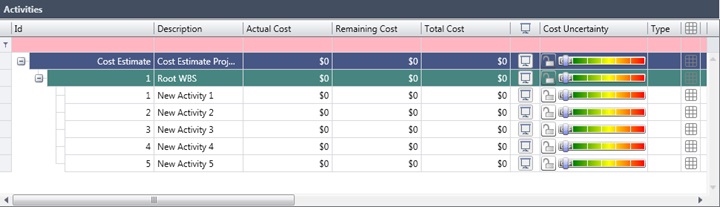
- Drag
New Activity 5 onto
New Activity 4. This makes
New Activity 5 a child of
New Activity 4. You can click on the
New Activity 4 description and rename it to, for example,
Parent 2.